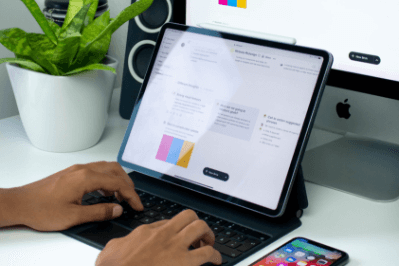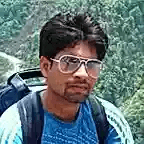Discover Data Analysis in Power BI
Power BI is an analytics tool that enables business users to analyze data and distribute insights throughout the organization at all levels. Through interactive and easy dashboards, Power BI offers an end-to-end view of important metrics and key performance indicators, all in real-time and in one place.
Get Started Building with Power BI
In this module, you will learn how to find Power BI services and apps that interact. Investigate how Power BI can help you to run your business more effectively, and figure out how to make eye-catching graphics and reports.
Get Data In Power BI
You will use Power BI to connect to data in text-based files, third-party directories, Microsoft Azure directories, along with web services like Google Analytics and SalesForce, among others. You will learn about how you can get the data in Power BI.
Clean, Transform and Load data in Power BI
Power Query offers a series of capabilities designed to help you in cleaning and preparing your data for analysis. For deeper analytics, you will learn ways to simplify a complicated model, alter data types, and rename items.
Design a Data Model In Power BI
It is about simplifying the chaos with regard to creating an outstanding data model. In this module, you will find out about the vocabulary and implementation of star schemas, which is one technique to simplify a data type. You will also learn why selecting the right data granularity is vital for Power BI report efficiency and readability.
Visualization in Power BI
Visualizations are representations of data insights. A Power BI report may have a single page with a single graphic or a lot of pages with multiple visuals. Visuals from reports can be connected to dashboards in the Power BI service.
Introduction to Creating Measures using DAX in Power BI
Data Analysis Expressions (DAX) is a scripting language that is used to create custom tables, measurements, or calculated columns in Microsoft Power BI. It is a set of capabilities, operators, and also constants that can be used to calculate and return one or more values using a formula, or expression.
Create dashboards in Power BI
Dashboards enable report users to make a single object of directed data that is created for particular requirements. Dashboards could be made up of different graphics pulled from various reports.
On Premises Data Gateway Management
Each service combines gateways differently and administration choices can change. This module pertains to the manage gateways page in Power BI, also, you will deal with gateways from any service.
Implement Row-Level Security
With Power BI, Row-Level Security (RLS) can be used to restrict data access for users. You can add filters inside roles to limit data access at the row level. In this module, you will learn how to set up RLS.
Work with AI Visuals in Power BI
With Power BI, row-level security (RLS) can be used to limit data access for users. You can build filters inside roles to restrict data access at the row level. With this module, you will learn how to set up RLS.
Create Paginated Reports
Paginated reports, as the name implies, can span many pages. They are formatted in a certain way and allow for exact modification. They are used to create paginated reports. The Power BI Report Server web portal, like the SQL Server Reporting Services (SSRS) website, allows you to save and control paginated reports.
Case Study
You will also get a chance to focus on multiple use cases that will enable you to improve your analytical.






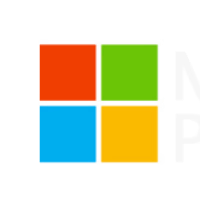



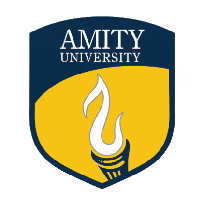


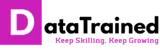
 One-on-One with industry mentors
One-on-One with industry mentors



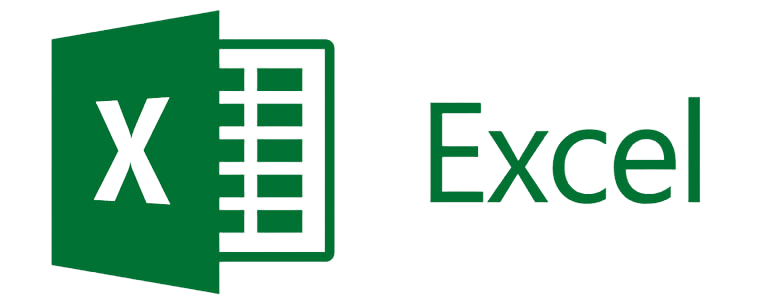











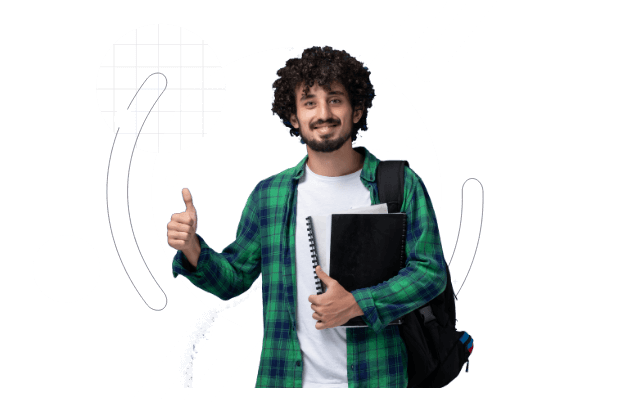



 Engage in collaborative projects and learn from peers
Engage in collaborative projects and learn from peers