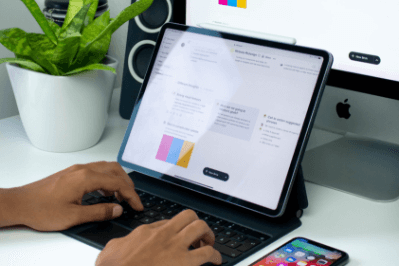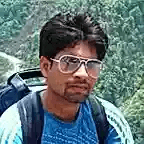Getting Started
Tableau is a visual platform for business intelligence and analytics which allows users to monitor, comprehend, observe, and make choices with a range of data. It allows you to produce any kind of graph, plot, or chart without scripting.
Data handling & summaries
You can learn how to handle various types of data, plot, analyze, sort, and summarise the entire data.
Building Advanced Reports/ Maps
Tableau Reports are a built-in feature of Tableau that allows users to display data from different sources into reports to better comprehend how far they have progressed toward their goals, better understand their customers' needs, and forecast future plans.
Calculated Fields
You will use calculated fields to generate new data from existing data in your data source. When you build a calculated field in your data source, you are efficient in including a new field (or column) whose values or members are determined by a computation that you control.
Table calculations
Table computations are modifications that can be applied to the data in a display. They are a kind of calculated field that works with Tableau's local data based on what is already in view.
Parameters
Parameters let you change a reference line, band, or box dynamically. For instance, reference a parameter rather than a reference line at a defined position on the axis. The reference line could be moved using parameter control.
Building Interactive Dashboards
An interactive dashboard allows you to dive down and filter operational data, allowing you to see data from multiple angles or in more depth. Dashboards allow data-driven business choices by providing a simplified and clear overview of overall business information.
Building Stories
A narrative in Tableau is a set of visuals that work together to present data. You can use tales to convey a data story, offer context, display how steps affect results or make a strong argument.
Working with Data
In this module, you will learn to join the tables, data blending and make connections, etc.
Sharing work with others
In this module, you will learn to share Workbooks, Publish to Reader/PDF and Publish to Tableau Server and share on the web.






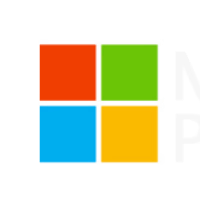



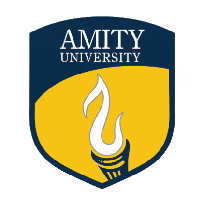


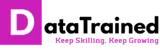
 One-on-One with industry mentors
One-on-One with industry mentors



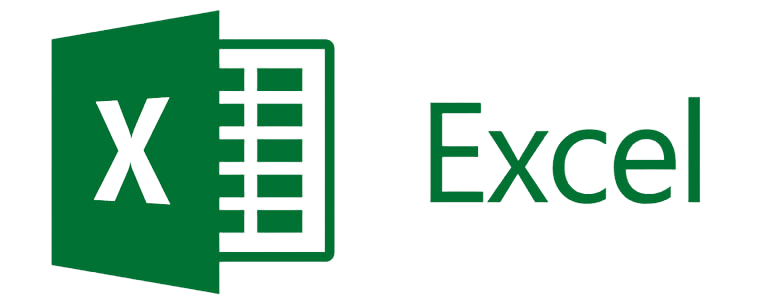





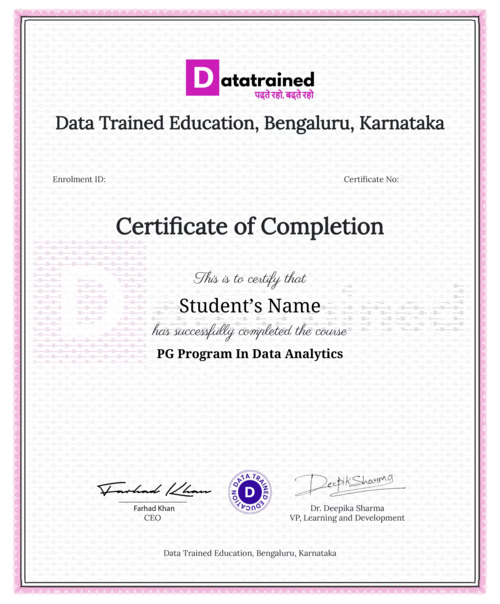





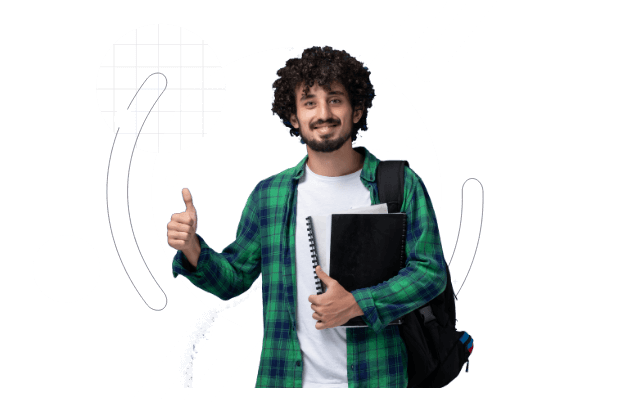



 Engage in collaborative projects and learn from peers
Engage in collaborative projects and learn from peers