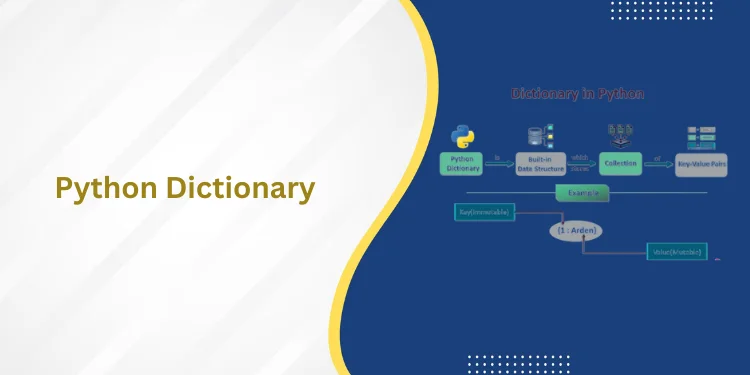Table of Contents
ToggleIntroduction
There are various components of Operating System to perform well-defined tasks. Though most Operating Systems differ in structure logically, they have similar features. Each member must be a well-defined portion of a system that appropriately describes the functions, inputs, and outputs.
What is an Operating System?

The operating system is an interface between the user and computer hardware. It enables the user to use the hardware efficiently. It manages processes, files, and folders and communicates input and output devices.
History of the Operating System
The history of the operating system has four generations.
First generation (1945 to 1955)
In this generation, operating systems were not introduced; therefore, the instruction was directly given to the computer systems. components of operating system, All the code was included to communicate with the connected hardware and the design. Thus the code was written in machine language where they were just used to solve simple mathematic problems.
Second generation(1955 to 1965)
In the second generation, IBM was the first to buy an operating system into the world; around the 1960s, the first UNIX Operating system was developed, free for a few years.
Third generation(1965 to 1980)
In the third generation, multiprogramming was introduced in which multiple tasks could be performed in a single computer. In the DEC PDP-1 in 1961, the development of minicomputers’ phenomenal growth was presented.
Fourth generation(1980 to now)
In this generation, Every user is using their personal computers. In 1975, the Microsoft Windows operating system was born, and then in 1981, Bill gates took personal computers to the next level by launching MS-DOS.
In this generation, people were also introduced to Graphic User Interfaces. The most used Windows operating system was Windows 7 and Windows 10. In 2021, Windows 11 was introduced with significant changes.
How can you become a data analyst? Click here to know more: data analyst course in hyderabad
Types of operating systems

Components of operating system, The operating system is an interface between the user and computer hardware. It enables the user to use the hardware efficiently. It manages processes, files, and folders and communicates input and output devices.
There are five significant types of operating systems.
Single user
This operating system allows a single user to perform only one task at a time.
Example- ms-dos
Multi-user
The multi-user operating system is a computer operating system that requires multiple users on various computers or terminals to examine a single system with one OS.
Examples – Linux, Ubuntu, Unix, Mac OS X, etc.
Multiprogramming
In a multiprogramming OS, if one program must wait for an input/output transfer, the other programs are ready to use the CPU. Multiprogramming operating systems can execute multiple programs using only one processor machine.
Example – IBM/VM, IBM OS/400
Multiprocessing
Multiprocessor operating systems are applied in operating systems to boost the presentation of multiple CPUs within a single computer system.
Example – Windows NT, 2000, XP
Time-sharing
Time-sharing is a method of allowing multiple individuals at different terminals to access the same computer system simultaneously. Multiprogramming is logically followed by time-sharing.
Examples – Unix, Linux, etc.
Features of the Operating System

There are some significant features of the operating system.
- Device management: – The operating system also maintains track of all the devices, which means an OS decides which process should get the device, when, and for how much time.
- File management: – The operating system provides the facility for file management.
- Security: – The operating system prevents programs and data from unauthorized access using passwords and other techniques.
- Job accounting: – It also keeps track of resources and time used by different jobs.
- Control over system performance: – It also helps to keep the recovery delays among the request for a service and from the system.
To became a data Scientist click here to know more: data science course in jaipur
Essential elements of the Operating System
There are 4 essential elements of the operating system:
Main Memory
Computer memory is divided into central (primary) and auxiliary (secondary). components of operating system, Main memory holds instructions and data when a program executes, while additional memory holds data and programs not currently in use and provides long-term storage.
The main memory can be divided into two parts, they are:
RAM
The Random Access Memory, the memory cell can be accessed for information. components of operating system, Primary storage locations can be accessed randomly to retrieve or store data and instructions. So it is called Random Access Memory. Information stored in RRAM is lost when the power is switched off. This is the main drawback of RAM. It is therefore called volatile memory. Two types of RAM are found, they are:
Dynamic RAM
DRAM is volatile since capacitors tend to leak off, and provision is made periodically to regenerate or refresh the storage charge.
Static RAM
SRAM is volatile, yet as long as they are supplied with power, they need no particular regenerator circuit to retain stored data. These SRAMs are used in specialized storage systems due to their complication and occupying more space than Dram.
ROM
A read-only memory performs the read operation only; it cannot be written into. The binary details stored in a ROM are made permanent during the hardware production of the unit. It is called NON-VOLATILE MEMORY. A ROM is restricted to reading words permanently stored within the team. There is various type of ROMs, they are:
Programmable read-only memory
PROM is a ROM that can be programmed to record information using a facility known as PROM-programmer
Erasable Programmable Read-Only Memory
EPROM is a type of ROM that can be e
rased, and the chip can be reprogrammed to record different information using a unique PROM-program facility.
Electrically Erasable Programmable Read Only Memory
EEPROM is a type of ROM that can be programmed and erased by electrical signals. It provides an easy means to load and store temporary or permanent in the form of ROM memory.
Processor
A process is a running program that is the foundation for all computation. components of operating system, The procedure is not the same as computer code, although it is very similar. In contrast to the program, which is often regarded as some ‘passive’ entity, a process is an ‘active’ entity.
Depending upon the nature of the process, it can be divided into two categories:
Independent Process
This process does not have any impact on the other method. Nor does it get impacted by some other functions in the system.
Cooperating Process
This process can have an impact on the other functions of the system. Or it can get impacted by some other processes in the system.
System bus
A system bus is a facet of computer architecture that transmits and shares data throughout the computer and between devices. components of operating system, It’s the primary way for a computer to process information because it connects the central processor to all other internal hardware components of a computer.
There are three significant types of system bus, they are:
The address bus
The address bus width determines the amount of physical memory addressable by the processor.
The data bus
The data bus width indicates the size of the data shift between the processor and memory.
The Control bus
The control bus contains a set of control signals. components of operating system, Control signals indicate the type of action taking place on the system bus.
I/O modules
I/O module stands for Input/Output module, which is a device that acts as the connective bridge between a computer system at one end and an I/O or peripheral device of some kind at the other, such as a printer, webcam, or scanner.
Components of the Operating System
 The operating system has eight major components; which are
The operating system has eight major components; which are
Process Management
Process management in components of the operating system is generally used to monitor and handle various processes accomplished on the operating system simultaneously. Process management oversees all active operations and ensures they function well. It also uses the memory allotted to them and turns them off as necessary.
I/O Device Management
In computer I/O, the operating system manages and controls I/O processes and devices. Since the functions and speeds of devices attached to the laptop (I/O devices) vary considerably, multiple ways of controlling them are allowed. These methods formulate the operating system’s I/O subsystem, which shields the rest of the design from the intricacies of managing I/O devices.
File Management
File management in components of operating system controls file maintenance (or direction). It is also a type of computer software accountable for organizing and managing data files. A file management system is designed to workgroup or individual files, including particular office records and documents, and has restricted features.
Network Management
The procedure of administering and maintaining computer networks is known as network management. components of operating system The machines in the network are connected by a communication network that can be arranged in various ways. The web can be fully or partially linked with the help of network management, which requires users to improve routing and connection techniques that solve connectivity and security challenges.
Main Memory Management
A vast array of storage or bytes with an address is called main memory. Memory management in components of operating system utilizes a series of reads or writes of specified memory addresses.
Secondary Storage Management
Secondary storage management in components of operating system obeys as a backup for the main memory. Assemblers and compilers are saved on a disc until they are conducted into memory and processed on the disc.
Security Management
Security management in components of operating system guarantees that the operating system permits the use of operating files, memory, CPU, and other hardware resources. The security of surrounding devices is continued since no process can do I/O automatically.
Command Interpreter System
A command interpreter system in components of operating system is supervised for the interpretation and execution of interactively entered or program-generated commands. The command interpreter is known as the shell in various operating systems.
Conclusion
In this article, we have extensively discussed the components of operating system. We began with a brief introduction to an operating system followed by a superficial analysis of each element.
- The components of operating system are necessary for making a range of computer system attributes operate at once.
- The OS shares many components of the Operating System, such as File, Process Memory, and I/O device management.
- A file is a collection of linked information that its inventor should describe.
Frequently Asked Questions
What are the Four Components of an Operating System?
- Process Management
- I/O Device Management
- File Management
- Network Management
What is the use of Linux?
Linux is an embedded OS for various applications, including household appliances, automotive entertainment systems, and network file system appliances. Network OS for routers, switches, domain name system servers, home networking devices, and more.
What does Unix mean?
UNIX was earlier known as UNICS, which stands for UNiplexed Information Computing System.. UNIX is a popular operating system, first released in 1969. UNIX is a multi-tasking, powerful, multi-user virtual OS that could be implemented on various platforms.
What is the concept of OS?
The operating system is an interface between the user and computer hardware. It enables the user to use the hardware efficiently. It manages processes, files, and folders and communicates input and output devices.
There are various attributes of an Operating System to perform well-defined tasks. Though most Operating Systems differ in structure logically, they have similar features. Each member must be a well-defined portion of a system that appropriately describes the functions, inputs, and outputs.