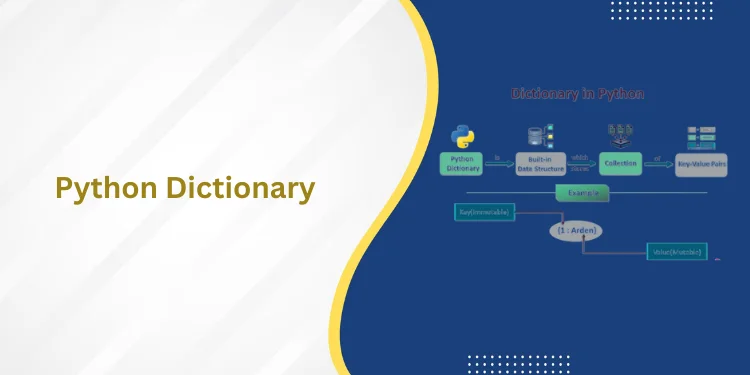Introduction
In this blog, we gonna discuss the features of Operating System and many more things.
An operating system (OS) is a software layer that intermediates between computer hardware and software applications. It is responsible for managing and coordinating the various computer resources such as CPU, memory, storage, and input/output devices. The features of an operating system play a critical role in defining its functionality, usability, and security. In this outline, we will discuss the different aspects of operating systems and their significance in modern computing. One of the key features of an operating system is the user interface, which provides a way for users to communicate with computers. The two most common types of user interfaces are the Graphical User Interface (GUI) and the Command Line Interface (CLI).
User Interface
The user interface is one of the best features of the operating system; it has two types now, let’s look at them one by one: An operating system is a complex software system that enables user interaction, provides security measures, and manages and allocates system resources. It consists of several components that work together, each with specific functions that contribute to the overall functioning of the system. One of the most important features of an operating system is the user interface, which allows users to interact with the system. There are two types of user interfaces available: the Graphical User Interface (GUI) and the Command Line Interface (CLI).
Have a look at Data Science courses in Delhi
Graphical User Interface (GUI)
The Graphical User Interface (GUI) is a user-friendly interface that uses graphical elements such as icons, images, and windows to represent data and functions. It is commonly used by most desktop and mobile operating systems, providing a visual representation of the available functions, and making it easy for users to navigate and perform tasks. The GUI also has features such as menus, buttons, scrollbars, and dialog boxes that allow users to interact with the system.
Command Line Interface (CLI)
On the other hand, the Command Line Interface (CLI) is a text-based interface that requires users to type specific commands to interact with the computer. It is often used by experienced users and is considered more efficient for performing certain tasks. The CLI requires users to have knowledge of specific commands and their syntax to access functions, making it a more technical option.
Apart from the user interface, some other features of an operating system include memory management, process management, file management, security, and networking. Memory management is responsible for allocating and deallocating memory to different programs and ensuring efficient utilization of system resources. Process management is responsible for managing and coordinating the execution of different programs, ensuring that they do not interfere with each other. File management provides a way to store, organize and retrieve data from different storage devices. Security is a crucial feature of an operating system that protects the system and user data from unauthorized access and malicious attacks. Finally, networking enables computers to communicate with each other, allowing users to share data and resources.
Popular search: Best Data Science Course in India
Comparison between GUI and CLI
Both the GUI and CLI have their own advantages and disadvantages. The GUI is considered user-friendly and easier for new users to learn, but it can be less efficient for experienced users. The CLI is considered more efficient for experienced users but can be intimidating for new users. The choice between the two largely depends on personal preference and the type of tasks being performed.
Also recommended: What is Selection Sort in C?
Functions/resource management
Another important feature of operating systems is resource management, which refers to the efficient and effective allocation of computer resources. The following are some of the key aspects of resource management in operating systems:
1. Process management
Process management refers to the management of computer processes, which are individual tasks that are executed by the computer. These features of operating system are responsible for creating, scheduling, and terminating processes, ensuring that the computer runs efficiently and effectively.
2. Memory management
Memory management refers to the management of computer memory, which is used to store data and programs. This features of operating system is responsible for allocating memory, managing memory usage, and freeing memory when it is no longer needed.
3. File system management
File system management refers to the management of computer files, which are collections of data that are stored on the computer’s storage devices. This features of operating system is responsible for organizing and managing files, including creating, deleting, and moving files.
4. Device management
Device management refers to the management of computer devices, such as input/output devices, storage devices, and networking devices. This features of operating system is responsible for detecting and managing these devices, ensuring that they work correctly and efficiently.
5. Security
This features of operating system offers a number of methods to guarantee the integrity and confidentiality of user data. To safeguard user data, the following security measures are employed.:
–Access control
Access control refers to the management of user access to computer resources, such as files, programs, and devices. This feature of operating system is responsible for implementing access controls, such as password protection, to guarantee that critical data is only accessible to authorized individuals.
–Data protection
Data protection refers to the measures taken to protect computer data from unauthorized access, modification, or destruction. These features of operating system are responsible for implementing data protection measures, such as encryption and backup and recovery mechanisms.
–Malware protection
Malware protection refers to the measures taken to protect the computer from malware, such as viruses, Trojans, and spyware. These features of operating system are responsible for implementing malware protection measures, such as antivirus software and firewalls.
–Backup and recovery
Backup and recovery refer to the measures taken to ensure that computer data is protected in the
event of data loss or corruption. This feature of operating system is responsible for implementing backup and recovery mechanisms, such as regular backups, to ensure that data can be recovered in the event of a failure.
Related Blog: What is Disk Management in OS (Operating System)?
Features of operating system
1. Resource Management
Resource Management is one of The features of Operating Systems that is responsible for the allocation and management of computer resources, including memory, processes, and devices. This feature allows the system to allocate resources efficiently and effectively, ensuring that no single process or device monopolizes system resources.
2. User Interface
The User Interface is the means by which the user interacts with the computer. These features of Operating Systems typically offer two types of user interface: Graphical User Interface (GUI) and Command Line Interface (CLI). The GUI provides a graphical interface for the user, making it easier for them to interact with the computer. In contrast, the CLI provides a command-line interface for more advanced users.
3. Security
Security is a critical feature of Operating Systems, as it provides measures to protect computer data and resources from unauthorized access or modification. This includes access control, data protection, malware protection, and backup and recovery.
4. File Management
File Management is the process of organizing and managing computer files. These features of Operating Systems provide a file system that provides users to store, access, and manage their files efficiently.
5.Memory Management
Memory Management is the process of allocating and managing computer memory. These features of Operating Systems use memory management algorithms to ensure that memory is used efficiently and effectively, preventing memory leaks and other memory-related issues.
6.Device Management
Device Management is the process of detecting and managing computer devices. This features of Operating Systems provide drivers that allow the system to detect and interact with different types of devices, including storage devices, input devices, and output devices.
7.Process Management
Process Management is the process of allocating and scheduling computer processes. This features of Operating Systems use process management algorithms to ensure that processes are executed efficiently and effectively, preventing processes from monopolizing system resources.
8.Support for Applications and Hardware
These features of Operating System provide support for a wide range of hardware and software applications. This ensures that the computer system is compatible with different types of hardware and software, allowing users to install and run their preferred applications and hardware devices.
Read more: Merge Sort Algorithm
Types of operating systems
Operating Systems are the backbone of computer systems, managing and allocating system resources, enabling user interaction, and providing security measures. There are several types of This features of Operating System, each designed to meet the specific needs of different types of computer systems.
1. Desktop Operating Systems
Desktop features of Operating Systems are designed for personal computers and workstations. They provide a user-friendly interface and support for a wide range of hardware and software applications. The most popular Desktop Operating Systems include Windows, macOS, and Linux.
2. Mobile Operating Systems
Mobile features of Operating Systems are designed for mobile devices, such as smartphones and tablets. They provide a user-friendly interface and support for a wide range of mobile-specific applications. The most popular Mobile Operating Systems include iOS and Android.
3. Server Operating Systems
Server features of Operating Systems are designed for servers, providing a reliable and scalable platform for hosting applications and services. The most popular Server Operating Systems include Windows Server and Unix/Linux.
4. Embedded Operating Systems
Embedded is one of the features of Operating Systems designed for embedded devices, such as home appliances, automotive systems, and industrial systems. They provide a compact and efficient platform for running applications and services on embedded devices. The most popular Embedded Operating Systems include RTOS and IoT operating systems.
5. Real-Time Operating Systems
Real-Time is one more feature of Operating Systems designed for real-time applications, such as control systems, industrial systems, and aerospace systems. They provide a deterministic and predictable platform for running real-time applications, ensuring that critical tasks are executed within a specific time frame. The most popular Real-Time Operating Systems include RTOS.
Components of Operating Systems
An operating system is a crucial piece of software that acts as a mediator between computer hardware and user-level applications. It is responsible for managing system resources such as CPU, memory, and I/O devices. It provides a consistent interface for applications to access these resources and enables user interaction through various input and output devices.
Additionally, Different features of Operating Systems provide various security features to protect the system and its users from unauthorized access and malicious software. Thus, understanding the features of Operating Systems is essential for understanding how computer systems work and how they can be effectively managed.
1. Kernel
The Kernel is the main component of an Operating System, responsible for managing system resources such as memory, processors, and devices. The Kernel communicates with other components of the features of Operating System and is responsible for controlling the flow of data between applications and system resources.
2. System Calls
System Calls are the interfaces between the Operating System and applications. Applications use System Calls to request services from the Operating System, such as reading or writing to a file or allocating memory. The Operating System uses System Calls to respond to these requests and manage system resources.
3. Drivers
Drivers are software components that manage communication between the Operating System and hardware devices, such as printers, keyboards, and disk drives. Drivers translate the commands of the Operating System into specific commands that the
hardware devices can understand.
4. Libraries
Libraries are collections of commonly used functions and routines that are available to applications. Applications can use these functions and routines to perform common tasks, such as reading or writing to a file, or performing mathematical calculations.
5. File System
The File System is responsible for organizing and managing computer files, such as documents, images, and music. The File System provides a hierarchical structure for organizing files, and manages access to files, such as reading and writing to disk.
6. Shell
The Shell is the command line interface for interacting with the Operating System. Users can use the Shell to execute commands and control the features of Operating System. The Shell is also used by developers to write scripts, automate tasks, and perform system administration.
Advantages of operating system
I. Centralized Management of Resources: This features of Operating System provide a centralized platform for managing and allocating system resources, such as memory, processors, and devices.
II. User Interaction: This features of Operating System provide a user interface, such as a graphical user interface (GUI) or command line interface (CLI), for interacting with the computer system.
III. Improved Security: This features of Operating System provide security measures, such as access control and data protection, to protect the computer system and its data.
IV. Efficient File Management: This features of Operating System provide efficient file management, enabling users to organize and manage their files, and providing access control to files.
V. Memory Management: This features of Operating System provide memory management, enabling efficient use of memory and preventing memory overflow.
VI. Improved Device Management: This features of Operating System provide device management, enabling communication between the computer system and hardware devices, such as printers and disk drives.
VII. Improved Process Management: This features of Operating System provide process management, enabling efficient execution of processes and preventing deadlocks.
VIII. Support for Applications and Hardware: This features of Operating System provide support for applications and hardware, enabling users to run applications and use hardware devices.
IX. Improved Reliability: This features of Operating System provide improved reliability, enabling the computer system to operate with less downtime and failure.
X. Ease of Use: This features of Operating System provide ease of use, enabling users to interact with the computer system through a user-friendly interface, and simplifying the process of using and managing the computer system.
Disadvantages of operating system
I. High Cost: Some operating systems can be expensive, especially for commercial use, which can be a disadvantage for individuals and small businesses.
II. Compatibility Issues: Operating systems may not be compatible with certain hardware and software, leading to compatibility issues and reduced functionality.
III. Performance Overhead: Operating systems can consume a significant amount of system resources, reducing the performance of the computer system and slowing down applications.
IV. Complexity: Operating systems can be complex, requiring technical expertise and specialized knowledge to use and maintain.
V. Vulnerability to Security Threats: Operating systems can be vulnerable to security threats, such as malware and hacking, which can compromise the security of the computer system and its data.
VI. Limited Customization: Some operating systems may not allow users to customize the user interface or system settings, limiting their ability to personalize the computer system.
VII. Dependence on Updates: Operating systems require regular updates to maintain security and functionality, which can be a disadvantage for users who do not regularly update their systems.
VIII. Reduced Control Over System: Operating systems provide centralized control over the computer system, reducing the control that users have over their system.
IX. Complex Licensing: Operating systems may have complex licensing agreements, making it difficult for users to understand their rights and obligations.
X. Unforeseen Problems: Operating systems can be prone to unexpected problems and bugs, leading to system crashes and data loss, which can be a disadvantage for users who rely on the computer system for critical work.
Conclusion
The operating system plays an important role in the functioning of a computer system. It provides centralized management of resources, such as memory and processors, and security measures to protect the system and its data. The features of the operating system also provide user interaction through graphical user interfaces and command line interfaces and support applications and hardware.
Despite these advantages, operating systems can also have disadvantages, such as high cost, compatibility issues, and vulnerability to security threats. The choice of the operating system depends on individual needs, technical expertise, and compatibility with hardware and software. Ultimately, operating systems provide the foundation for the efficient and effective use of computer systems.
Frequently Asked Questions
1.What is an operating system?
An operating system is a software program that manages the hardware and software resources of a computer system. It acts as an intermediary between the computer hardware and applications, providing centralized control over the system’s resources.
2.What are the different types of operating systems?
The different types of operating systems include desktop operating systems (Windows, macOS, Linux), mobile operating systems (iOS, Android), server operating systems (Windows Server, Unix/Linux), embedded operating systems (RTOS, IoT operating systems), and real-time operating systems (RTOS)
3.What are the components of an operating system?
The components of an operating system include the kernel, system calls, drivers, libraries, file system, and shell.
4.What are the advantages of operating systems?
Advantages of operating systems include resource management, user interface, security, file management, memory management, device management, process management, and support for applications and hardware.
5.What is the most used operating system?
Currently, the most widely used operating system is Microsoft Windows. According to recent statistics, Windows operates on around 84% of all desktop computers and laptops worldwide. This is largely due to its ease of use, compatibility with a wide range of applications and hardware, and its widespread use in businesses and homes. Additionally,
the popularity of Windows has been sustained by its ability to evolve continuously and provide new features and functionalities with each new release. However, it is worth noting that other operating systems, such as macOS and Linux, have also gained significant market share, particularly in niche areas and among technology enthusiasts.
6.What is the Purpose of an Operating System?
Many users ask – what is the main purpose of an operating system? Well, the purpose of an operating system is to provide a platform for running applications. It performs essential tasks such as a file, handling input and output, memory and process management, and controlling disk drives and printers, etc.
7.What are the 3 main operating systems?
The three main operating systems are:
- Windows: A desktop operating system developed by Microsoft, commonly used for personal computers, laptops, and servers.
- macOS: A desktop operating system developed by Apple, used exclusively for Apple hardware such as Macs and MacBooks.
- Linux: An open-source operating system based on Unix, commonly used for servers, desktop computers, and embedded systems.
These three operating systems are widely recognized as the most popular and widely used, covering various use cases and hardware platforms.
Each operating system has its strengths and weaknesses, and the most suitable one will depend on individual needs and priorities.
8.What is the importance of an operating system?
The operating system (OS) is an essential component of a computer system and plays a crucial role in the overall functionality and performance of the system. The importance of an operating system can be summarized as follows:
- Resource management
- User interface
- Security
- File management
- Support for applications and hardware
9.What are the Characteristics of computers?
- Speed
- Accuracy
- Reliability
- Flexibility
- Storage Capacity
- Interactivity
- Versatility
- Automation
- Connectivity
- Intelligence
10.What are examples of operating systems?
- Windows operating systems
- macOS operating systems
- Linux operating systems
- Mobile operating systems
- Server operating systems
- Embedded operating systems
- Real-time operating systems.