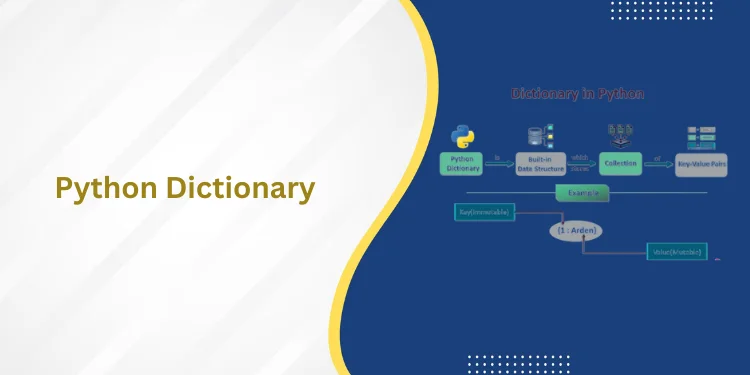Table of Contents
ToggleIntroduction
Welcome to a basic exploration of the objective of operating systems! Operating Systems—often abbreviated as OS—are the integral backbone of any computer system. Every laptop and desktop you’ve ever used likely run some form of the objective of operating systems to function properly. But just what are the objective of operating systems, and why do we need them?
The main objective of operating systems is to make computers and other devices easier for us to use. The OS can deliver greater convenience, productivity, and ease of use by providing a user interface that allows us to interact with our hardware and software. It simplifies tasks by making previously complex processes automatic, giving us less to worry about when using our computers.
Beyond the user interface, the objective of operating systems also has several more goals related to resource management. An essential component of any effective operating system is its ability to allocate resources such as memory, CPU power, and battery life in an efficient manner. This helps ensure our device can run programs without slowdowns or hiccups while conserving energy.
An OS’s storage and file management systems are vital for organizing data on our devices. We rely on operating systems like Windows or MacOS to safely store important documents, images, videos, etc., ensuring we can keep it all secure until we need it again. Not only does this give us convenience in keeping track of all these digital items, but it also ensures their security from being accessed by unwanted users or viruses.
Key Features of Operating Systems

An operating system (OS) is a computer program that provides the core functions of a computer, such as a resource management and memory management. It is the primary interface between hardware and software applications, enabling users to interact with their devices. Knowing the objective of operating systems can help you better understand them.
Resource Management
Resource management is one of the fundamental objective of operating systems. This involves efficiently allocating resources such as memory, processor time, and disk space to various applications. It also ensures that no process monopolizes a resource, allowing the system to operate smoothly and efficiently.
Process Scheduling
Process scheduling allows multiple programs to run simultaneously by dividing CPU time. The OS determines when each process runs and for how long, which helps maintain optimal use of resources and better performance.
Memory Management
The operating system’s memory management capabilities ensure that programs have sufficient memory to run properly without depleting the entire system’s RAM or using up too much space on your hard drive. It also makes sure that any unused memory is freed up so it can be used by other programs or processes if necessary.
Security & Access Control
The OS monitors user activity to determine who has access to what data and limits access accordingly. This prevents unauthorized users from accessing sensitive information or data stored on the device, ensuring security and privacy.
Error Detection & Recovery
One of the objective of operating systems is designed to detect errors before impacting a program or device’s functionality. They can automatically restore data or files if a critical error occurs during operation, minimizing unwanted disruptions in user experience or data loss.
Interprocess Communication
Interprocess communication (IPC) is how two or more processes in an operating system communicate with each other. IPC allows multiple threads in a single program to communicate and share data, such as when one thread needs access to information created by another thread. IPC also enables processes running on different computers, or even different networks, to exchange information.
Interested in becoming a data analyst in Bangalore? Then have a look at the best data analyst course in bangalore
Types of Operating Systems

When it comes to an understanding of what objective of operating systems is and their functions, it’s important to have a basic understanding of the various available types. The objective of operating systems is designed for computers and other digital devices to manage the computer resources required for the user’s actions, typically including memory, processes, and I/O data tracking. The main objective of operating systems is to enable the user to interact with the computer in a secure and efficient manner.
Let’s take a look at some of the common types of operating systems
Linux
A secure, open-source operating system used for network servers, desktop PCs, and embedded devices like smartphones. It’s highly reliable and has been used in large-scale production environments since 1991. Linux offers a range of features such as multitasking support, disk management capabilities, access control mechanisms, and networking support.
Windows
An OS developed by Microsoft Corporation is most commonly used on PCs. It includes various versions such as Windows 10, Windows 8/8.1, Windows 7, etc., making it one of the most popular operating systems today due to its user-friendly interface and numerous features like advanced search capabilities, taskbar & start menu options, etc.
Also, Visit the following: the best data analyst course in delhi
macOS
Formerly known as OS X or Mac OS X is a Unix-based graphical interface operating system developed by Apple Inc., which currently runs on their Macintosh line of computers. It comes with inbuilt applications such as Safari (a web browser) and iCloud (a cloud storage service). Along with this users can take advantage of MAC’s unique functionality such as ‘Time Machine’ – allowing them to access previous versions of files without any manual backup.
Advantages of Using an Objective of Operating Systems

You can’t overlook the importance of utilizing an operating system when maximizing your computer’s performance. The objective of operating systems is the lifeblood of any computer and is integral to its functioning and performance. They provide a platform that enables you to access various applications, manage system resources and files, and establish security features, all while improving user experience.
One of the main objective of operating systems is that dramatically improves the user experience. You can easily access programs, navigate files, change settings, and carry out other everyday computer tasks with relative ease. Moreover, these systems also allow for better multitasking capabilities so that you never have to worry about dealing with slow performance due to memory or processor constraints.
Another benefit of an operating system is that it allows for easy access to div
erse applications. Gone are the days when you had to painstakingly set up and install a whole suite of apps to get started. With an OS such as Windows or Linux, you can take advantage of a wide range of applications already built in that enable you to do everything from creating spreadsheets and presentations to browsing the internet and viewing videos with ease.
Security is also a top priority when using an operating system. Advanced security features help protect your data from unauthorized users while providing enhanced protection against viruses and other malicious files. Additionally, they enable automatic updates so that any new vulnerabilities found in the software can be quickly patched up before they become an issue for your PC.
Operating systems also make it easier for you to share files and printers between multiple devices on the same network or even over a public internet connection if necessary.
Related Blogs:
- Components of Operating System | All You need to Know
- File Access Methods in OS (Operating System)
Disadvantages of Using an Objective of Operating Systems

An operating system (OS) is a computer program that helps manage hardware and software resources while providing an environment for users to interact with their devices. Even though it has been developed to make working with computers easier, an OS has some disadvantages and limitations.
Security Risks
The security of your system can easily be compromised as viruses, malware and other malicious programs can gain access to your OS when downloading files or applications. Additionally, you may be vulnerable to social engineering attacks if you’re not careful when using the internet or if you may have clicked on a malicious link.
Performance Degradation
As an OS age, its performance tends to degrade due to excessive data stored in its memory. Regular maintenance may be necessary to prevent this from happening; however, this can become costly since it requires additional time and resources.
Compatibility Issues
Due to the incompatibilities between different versions of an OS, it can be difficult for users to seamlessly transition from one version of the software to another without facing any technical difficulties. This has become even more problematic with the rise of cloud computing as many applications cannot run on certain versions of an OS.
High Cost of Maintenance
Maintaining an OS can be expensive due to the need to purchase updated versions or additional hardware and software over time. If a user has multiple systems across multiple platforms, then they’ll need additional resources in order for all systems to function properly together.
Unreliable Hardware Support
One limitation with certain operating systems is that they tend not to support certain types of hardware components such as graphics cards or
Common Tasks That are Done on an Objective of Operating Systems
Operating systems (OS) are essential components of any computer system. They are responsible for managing a computer’s hardware and software resources, allowing users to interact with the system to accomplish tasks. There are many common tasks that an OS performs to achieve the objective of operating systems– effectively managing the resources of the system. Understanding these processes can provide valuable insight into how an OS works so that you can better utilize and optimize your system’s performance.
Job Scheduling is a major task of operating systems. It involves managing the work queues between applications, assigning jobs according to priority, and ensuring they all run efficiently without delays or conflicts. Memory Management is also important as it involves controlling memory use within the computer, such as allocating memory space and ensuring proper data storage.
Device Drivers enable communication between the hardware components of a computer and software applications, allowing users to interact with their devices to accomplish tasks. Security & Protection also play a significant role in OS operations by protecting against malicious software and unauthorized access. In addition, Process Synchronization ensures that multiple processes running on a single processor can be coordinated properly with each other so that their results are consistent and predictable.
Interrupt Handlers are responsible for maintaining orderly control over hardware devices, providing instructions on how they should respond when certain events or requests occur from programs or other devices. Resource Allocation is another crucial element that distributes resources among applications and processes based on their priority levels for optimal performance. Finally, I/O (Input/Output) Communication allows two connected computers to exchange data through various methods such as USBs, networks, etc.
Troubleshooting Issues with your Objective of Operating Systems
Troubleshooting different issues with your OS is an important part of keeping your computer running smoothly. Working with an operating system (OS) can be tricky, especially when something goes wrong. Knowing the common issues and how to troubleshoot them can help you get back up and running in no time.
When troubleshooting an OS you need to understand the objective of operating systems. This is the software’s main function, allowing it to run applications, store data, and access networks, all while maintaining a level of security. Understanding this objective of operating systems can make it easier to identify when something has gone wrong or needs to be corrected.
When troubleshooting your OS, a few common issues come up, and knowing how to solve them is key. These include: repairing system files, reinstalling the OS, running antivirus scans, restoring from backups, and ensuring that your system updates & patches are up-to-date.
Repairing system files can resolve many common errors within the OS when done correctly, but it can be difficult if you’re not tech-savvy or don’t know what you’re doing. Reinstalling the OS can also help fix any major problems and give your OS a fresh start if everything else fails.
Running antivirus scans regularly not only helps keep viruses out but also helps find any malicious files lurking around on your computer that may have caused an issue with your objective of operating systems in the first place.
Restoring from backups is another great way to fix any potential issues with your operating system as long as you have a backup stored safely somewhere else this won’t be too hard for most users to do themselves.
Conclusion
objective of operating systems aims to provide a platform for users to access and manage computer resources. It is designed to bridge you and your computer’s hardware, making using your device easier. Through the OS, you’re able to run multiple applications, as well as receive information about the current state of your computer.
In conclusion, it’s important to understand the objective of operating systems, as they are vital for the proper functionality of a computer. Summary Wise, an OS performs many functions and tasks, such as managing memory usage, providing access to devices and services connected with your system, running programs and applications, regulating user permissions and privilege levels, and allowing use
rs to communicate with the hardware. To bring all these concepts together cohesively, an objective of operating systems should be able to interact with hardware components effectively and facilitate users’ interaction with the system.
Furthermore, To know more about objective of operating systems it is important to consider future developments to improve this technology further. For example, new functionality can include improved user interface designs or more advanced security measures such as identity verification. Additionally, new technologies such as machine learning can enhance features like intelligence-based security solutions by enabling computers to analyze data more accurately than humans to improve accuracy or yield better results from decision-making processes.
To sum up our discussion on the objective of operating systems: OSs provide a platform for users that allows them to access their computer resources through easy-to-understand interfaces; they also help protect against unauthorized access by limiting user privileges and implementing security measures; lastly, they offer opportunities for continual development through new technologies such as machine learning algorithms or improved UI design.