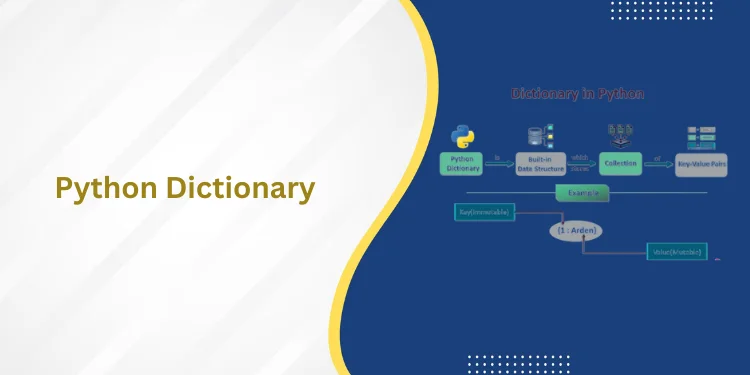Table of Contents
ToggleIntroduction
Python CSV (Comma Separated Values) files are a common and convenient way to store tabular data, making it accessible and easy to manipulate. Python offers built-in modules like csv and powerful libraries like pandas to handle CSV files efficiently.
Reading CSV Files with Python
Python csv module provides a simple and straightforward way to read CSV files. Here’s an example using csv.reader():
import csv
with open(‘people.csv’, ‘r’) as file:
reader = csv.reader(file)
for row in reader:
print(row)
This code snippet reads a CSV file named people.csv and prints each row of data.
You can also read about Python Directory and Files Management
Also read about Difference Between List & Tuple
Handling CSV Files with Pandas
Pandas is a powerful library for data manipulation and analysis, especially when working with large datasets. Here’s how to use pandas to handle CSV files:
Reading Python CSV Files

import pandas as pd
# Read CSV file into a DataFrame
df = pd.read_csv(“people.csv”)
This code snippet reads the CSV file people.csv into a pandas DataFrame.
Writing to CSV Files
import pandas as pd
# Create a DataFrame
df = pd.DataFrame([[‘Jack’, 24], [‘Rose’, 22]], columns=[‘Name’, ‘Age’])
# Write DataFrame to a CSV file
df.to_csv(‘person.csv’)
This code snippet creates a DataFrame and writes it to a CSV file named person.csv using the to_csv() function.
CSV files are essential for storing and exchanging tabular data, and Python provides powerful tools to work with them efficiently. Whether using the built-in csv module or the pandas library, Python makes handling CSV files a breeze.
Exploring CSV Files with Python

In this tutorial, we’ll delve into the realm of python CSV files, essential for data handling and manipulation. We’ll leverage Python’s built-in csv module to read and analyze CSV data efficiently. So, let’s get started!
Basic Usage of csv.reader()
First things first, we import the csv module:
import csv
Now, let’s dive into an example:
with open(‘data.csv’, ‘r’) as file:
reader = csv.reader(file)
for row in reader:
print(row)
This snippet reads a CSV file named data.csv and prints each row.
Customizing CSV Reading
CSV files may vary in formats. Let’s explore:
- CSV files with Custom Delimiters:
with open(‘data.csv’, ‘r’) as file:
reader = csv.reader(file, delimiter=‘\t’)
for row in reader:
print(row)
This code reads a CSV file with tab-delimited values.
- CSV files with Initial Spaces:
with open(‘data.csv’, ‘r’) as csvfile:
reader = csv.reader(csvfile, skipinitialspace=True)
for row in reader:
print(row)
Here, we skip initial spaces in CSV entries.
- CSV files with Quotes:
with open(‘data.csv’, ‘r’) as file:
reader = csv.reader(file, quoting=csv.QUOTE_ALL, skipinitialspace=True)
for row in reader:
print(row)
This code handles CSV files with quotes around entries.
Using csv.DictReader()
Now, let’s utilize csv.DictReader() to read CSV files as dictionaries:
with open(“data.csv”, ‘r’) as file:
csv_file = csv.DictReader(file)
for row in csv_file:
print(dict(row))
This snippet converts each row of a CSV file into a dictionary.
Using csv.Sniffer()
Finally, let’s explore csv.Sniffer() to deduce CSV file formats:
with open(‘data.csv’, ‘r’) as csvfile:
sample = csvfile.read(64)
has_header = csv.Sniffer().has_header(sample)
deduced_dialect = csv.Sniffer().sniff(sample)
with open(‘data.csv’, ‘r’) as csvfile:
reader = csv.reader(csvfile, deduced_dialect)
for row in reader:
print(row)
Here, we deduce CSV file formats automatically using csv.Sniffer().
Conclusion
Mastering Python CSV file handling is crucial for effective data analysis and manipulation in Python. With the powerful python csv module, you can effortlessly read, analyze, and manipulate CSV data according to your requirements. Dive into the realm of CSV files with Python and unlock endless possibilities in data exploration and processing!
Frequently Asked Questions (FAQs)
What is CSV in Python?
Python CSV (Comma Separated Values) is a straightforward file format used to store tabular data in spreadsheets or databases. A CSV file is a plain text file containing tabular data (both numbers and text). Each line in the file corresponds to a data record.
What is the full form of CSV?
A CSV (comma-separated values) file is a text file formatted to store data in a structured table format.
How to create CSV?
The simplest method for creating Python CSV files is to use a spreadsheet application such as Excel, Google Sheets, or OpenOffice Calc. If these programs are not available, a text editor like Notepad or TextEdit can also be used. In a spreadsheet application, you can create a CSV file by navigating to File > Save As > File Type > CSV.
What is CSV coding?
Comma-separated values (CSV) is a text file format that uses commas to separate individual values and newlines to separate records. A python CSV file stores tabular data (both numbers and text) in plain text, with each line generally representing a single data record.
What is the basics of CSV file?
In a python CSV file, each line corresponds to a single record composed of one or more fields, separated by a delimiter, usually a comma. The first line of the file often includes headers that describe the content of each column.