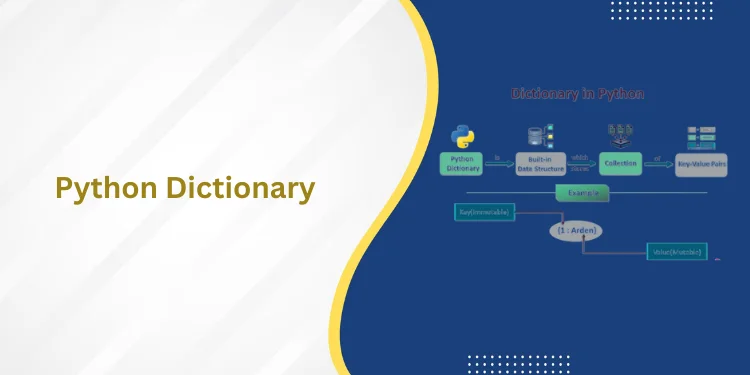Table of Contents
ToggleIntroduction
An Input Output Processor is a hardware component of a computer system responsible for controlling the flow of data between the CPU and peripheral devices such as keyboards, mice, printers, scanners, and storage devices. It acts as a mediator between the CPU and peripheral devices to manage the input and output of data from and to the main memory.
The I/O Processor works by receiving input/output commands from the CPU and using them to communicate with the peripheral devices. The I/O Processor handles the data transfer by initiating I/O operations, coordinating the transfer of data, and notifying the CPU when the data transfer is complete. It also manages the status of the I/O operations and provides error-handling mechanisms to prevent data loss or corruption.
The I/O Processor is designed to be highly specialized and independent of the CPU. It allows the CPU to focus on performing computations and executing instructions while the I/O Processor manages data transfers. This separation of functions increases system performance, Input Output Processor, as the CPU can continue to work while the I/O Processor is transferring data. Additionally, multiple I/O operations can be initiated simultaneously, allowing for efficient data transfer.
Overall, the Input Output Processor plays a crucial role in the overall functioning of a computer system, ensuring smooth communication between the CPU and peripheral devices.
Types of I/O Devices and their Functions in Input Output Processor
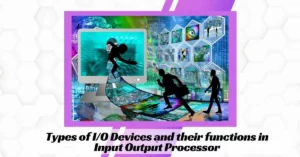
Input Output (I/O) Devices are hardware components that are used to input and output data to and from the computer system. These devices are managed by the Input Output Processor (IOP) and allow for data to be exchanged between the CPU and external devices. There are several types of I/O devices, each with their unique functions, including:
Keyboard and Mouse: These are input devices used to enter data into the computer system. They allow users to interact with the computer system by providing input in the form of keystrokes and mouse clicks.
Printers and Scanners: These are output and input devices respectively. Printers are used to print output data from the computer system, while scanners are used to input data into the computer system.
Display Devices: These devices are used to output data from the computer system. Examples of display devices include computer monitors, projectors, and digital signage.
Storage Devices: These devices are used to input and output data to and from the computer system. Input Output Processor, Examples of storage devices include hard drives, solid-state drives, USB drives, and memory cards.
Network Devices: These devices are used to input and output data between computer systems over a network. Examples of network devices include routers, switches, and modems.
Each I/O device has its unique function in the overall operation of the computer system. The I/O Processor manages the communication between these devices and the CPU to ensure efficient data transfer and optimal system performance.
Click here to learn about: coding
Input Output Processor Architecture
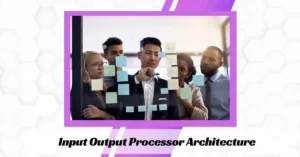
The Input/Output (I/O) Processor, also known as I/O channel, is a dedicated processor that handles I/O operations on behalf of the CPU. The I/O processor performs data transfers between the I/O devices and memory, allowing the CPU to focus on other tasks.
The architecture of an I/O Processor consists of several components. The first component is the I/O interface, which is responsible for the physical connection between the I/O devices and the I/O processor. The I/O interface contains circuits that convert signals between the device and the processor, and it also handles interrupt signals from the devices.
The second component is the I/O control unit, which manages the transfer of data between the I/O devices and memory. It receives commands from the CPU and translates them into specific actions for the I/O devices. The I/O control unit also performs error detection and correction, and it manages the flow of data between the devices and memory.
The third component is the I/O buffer, which is a temporary storage area used for data transfer. Input Output Processor, The buffer is used to store data being transferred between the devices and memory, and it helps to reduce the speed mismatch between the I/O devices and the CPU.
Finally, the I/O processor contains a device driver, which is a software program that controls the operation of a specific I/O device. The device driver communicates with the I/O control unit to manage the transfer of data between the device and memory.
Overall, the architecture of an I/O Processor is designed to handle the transfer of data between the I/O devices and memory efficiently, allowing the CPU to focus on other tasks.
Click here to know more about: data science course Noida
I/O Data Transfer Techniques in Input Output Processor

Input-output (I/O) data transfer techniques in input-output processors are used to transfer data from I/O devices to memory and vice versa. There are three common data transfer techniques used in I/O processors: programmed I/O, interrupt-driven I/O, and direct memory access (DMA).
Programmed I/O is the simplest data transfer technique. In this technique, the CPU transfers data between the I/O device and memory by executing a series of instructions. Each instruction in the program performs a specific task such as reading or writing data from/to a specific memory location. This technique is simple but inefficient because it ties up the CPU while waiting for the I/O transfer to complete.
Interrupt-driven I/O is a more efficient technique than programmed I/O. In this technique, the I/O device sends an interrupt signal to the CPU to indicate that it has data ready to transfer. The CPU then suspends the current task and transfers the data between the I/O device and memory. Input Output Processor, Once the transfer is complete, the CPU resumes the suspended task. This technique allows the CPU to perform other tasks while waiting for the I/O transfer to complete.
Direct memory access (DMA) is the most efficient data transfer technique. In this technique, the I/O device transfers data directly to or from memory without the involvement of the CPU. The CPU sets up the DMA controller with the starting memory address and the number of bytes to transfer. Input Output Processor, The DMA controller then transfers the data between the I/O device and memory without the intervention of the CPU. This technique allows the CPU to perform other tasks while the data transfer is in progress, making it the fastest and most efficient data transfer technique.
Polling vs Interrupt-Driven I/O Processor
Polling and interrupt-driven I/O are two approaches for handling I/O operations in an I/O processor.
Polling is a technique where the I/O processor continually checks the I/O device to see if it’s ready for data transfer. T
he I/O processor sends a request to the device, waits for the device to respond, and then transfers the data. This approach is simple but inefficient, as it consumes CPU cycles and wastes system resources.
Interrupt-driven I/O, on the other hand, uses interrupts to inform the processor when the I/O device is ready to transfer data. The processor then initiates the data transfer without waiting for a response from the device. This approach is more efficient, as it allows the CPU to perform other tasks while waiting for data transfer to complete.
In general, interrupt-driven I/O is preferred over polling for most applications, as it is more efficient and reduces CPU usage. However, it requires more complex hardware and software support, which can make it more difficult to implement.
In conclusion, both polling and interrupt-driven I/O have their advantages and disadvantages, Input Output Processor, and the choice depends on the specific requirements of the system. For systems where efficiency is crucial, interrupt-driven I/O is preferred, while for simple systems, polling may be sufficient.
DMA (Direct Memory Access) and Its Role in Input Output Processor

Direct Memory Access (DMA) is a technique used in Input Output (I/O) Processors to optimize data transfer between I/O devices and main memory. The DMA controller is responsible for managing the data transfer directly between the I/O device and memory without any CPU intervention.
DMA has multiple benefits, including faster data transfer rates, reduced CPU utilization, and increased overall system performance. Input Output Processor, The DMA controller operates independently of the CPU, allowing the CPU to perform other tasks while data transfer is in progress. This increases the overall efficiency of the system by eliminating the need for CPU intervention in every data transfer operation.
The DMA controller communicates with the I/O device and the main memory through separate channels, called DMA channels. When the I/O device is ready to transfer data, it signals the DMA controller to begin the transfer. Input Output Processor, The DMA controller then reads the data from the I/O device and transfers it directly to the main memory through the DMA channel.
DMA is particularly useful in applications where large amounts of data are being transferred between the I/O device and main memory, such as disk I/O and multimedia applications. DMA also reduces the overhead associated with interrupt handling and context switching, making it an efficient solution for data transfer in high-performance systems.
Overall, DMA plays a crucial role in improving the performance and efficiency of Input Output Processors by optimizing data transfer between I/O devices and main memory.
Aslo read: data analytics courses kolkata
Input Output Processor Commands
Input Output Processor (IOP) uses different commands to communicate with I/O devices. Input Output Processor, The commands are executed to initiate the transfer of data between the processor and the I/O device. Some of the basic commands and their uses are:
Initialize: This command is used to initialize the I/O device and prepare it for data transfer.
Read: This command is used to read data from the I/O device and transfer it to the processor.
Write: This command is used to write data to the I/O device from the processor.
Status: This command is used to check the status of the I/O device, such as whether it is ready for data transfer or not.
Control: This command is used to control the operation of the I/O device, such as starting or stopping it.
Interrupt: This command is used to interrupt the processor when a particular I/O operation is complete or when an error occurs.
Reset: This command is used to reset the I/O device and bring it back to its initial state.
The above-mentioned commands are basic commands used in IOP. Different I/O devices may have different sets of commands, Input Output Processor, and the IOP must support those commands to communicate with the devices properly. Input Output Processor, The use of commands in IOP depends on the type of I/O device and the data transfer technique used.
I/O Processor Interfaces
I/O Processor Interfaces are communication channels through which I/O devices and the I/O processor communicate with each other. There are various interfaces available that allow different types of devices to connect to the I/O processor.
One common interface is the Universal Serial Bus (USB) interface, which is widely used in modern computers for connecting devices such as keyboards, mice, printers, and external hard drives. The USB interface uses a standard protocol for communication, and the operating system has built-in drivers for USB devices, which makes it easy to connect and use these devices with the I/O processor.
Another interface is the Serial Advanced Technology Attachment (SATA) interface, which is used for connecting storage devices such as hard disk drives and solid-state drives to the I/O processor. The SATA interface provides high-speed data transfer rates and supports hot-plugging, Input Output Processor, which means that devices can be connected or disconnected without the need for rebooting the system.
The Peripheral Component Interconnect Express (PCIe) interface is used for connecting high-speed devices such as graphics cards, network cards, and solid-state drives to the I/O processor. The PCIe interface provides high-bandwidth communication channels between devices and the I/O processor and supports multiple devices connected to a single interface.
The Integrated Drive Electronics (IDE) interface is an older interface used for connecting storage devices such as hard disk drives and CD/DVD drives to the I/O processor. The IDE interface provides slower data transfer rates compared to newer interfaces such as SATA and PCIe, but it is still used in some older systems.
Overall, the choice of interface depends on the type of device and its requirements, Input Output Processor, as well as the capabilities of the I/O processor and the system.
I/O Processor Bus Architecture
I/O Processor bus architecture describes how an I/O Processor connects with the CPU and memory to perform input/output operations. It is responsible for transferring data between the I/O devices and memory/CPU.
The I/O Processor is connected to the CPU and memory through the I/O bus. The I/O bus is a separate bus that is used exclusively for communication between the I/O Processor and the CPU or memory. The I/O Processor bus architecture includes the following components:
Address bus: It is used to address the memory locations where the I/O data is stored.
Data bus: It is used to transfer the actual data between the I/O Processor and memory/CPU.
Control bus: It is used to transfer control signals between the I/O Processor and the CPU or memory.
The I/O Processor uses these buses to perform input/output operations. When an I/O operation is requested, the I/O Processor sends a command to the I/O device through the I/O bus. The device responds by transferring the data through the I/O bus to the I/O Processor. Input Output Processor, The I/O Processor then transfers the data to the memory or CPU through the I/O bus.
The I/O Processor bus architecture enables the I/O Processor to perform input/output operations independently o
f the CPU. Input Output Processor, This reduces the CPU’s workload and increases the overall system performance. The I/O Processor can execute input/output operations while the CPU is busy with other tasks, thus making the system more efficient.
Input Output Processor Synchronization
In an Input-Output (I/O) processor, synchronization is an essential aspect of ensuring that data transfers between different devices and the memory/CPU are executed efficiently without conflicts.
One common synchronization technique in I/O processors is the use of interrupts. Interrupts are signals generated by I/O devices to indicate that they require attention from the CPU. When an interrupt is generated, the CPU is interrupted from its current task and begins executing the appropriate interrupt service routine (ISR) to handle the request from the I/O device. This way, the CPU can quickly respond to the needs of the I/O devices, Input Output Processor, preventing any delays and reducing the chances of conflicts.
Another synchronization technique is the use of buffers. Buffers are temporary storage areas used to store data that is being transferred between devices and memory. The use of buffers helps to prevent conflicts by ensuring that the data transfer occurs in a controlled and organized manner. Buffers also provide a means of data recovery, Input Output Processor, as data that is not properly transferred can be retried from the buffer.
Semaphore is another synchronization technique. Semaphores are used to control access to shared resources, such as the memory, and prevent conflicts. A semaphore is essentially a signaling mechanism that allows a device or process to access a shared resource when it becomes available, and signals the resource when it is released.
Overall, proper synchronization is crucial to ensure that the I/O processor operates smoothly and without conflicts, resulting in faster and more efficient data transfers.
Conclusion
In conclusion, an input output processor plays a critical role in managing communication between I/O devices and the CPU. It facilitates data transfer, data processing, and data storage, making it possible for a computer to interact with the outside world. There are various types of I/O devices with different functions, Input Output Processor, and the I/O processor communicates with them using specific commands and interfaces. The I/O processor architecture includes registers, controllers, and buses, and the data transfer techniques vary from polling to interrupt-driven and DMA.
The choice of data transfer technique depends on the system’s performance and requirements. Efficient synchronization and error handling mechanisms are crucial in ensuring smooth data transfer and avoiding conflicts. Overall, a well-designed input output processor is essential in ensuring optimal system performance, and its architecture, data transfer techniques, and synchronization mechanisms should be carefully considered during system design.
Frequently Asked Questions
What is an Input Output Processor?
An Input Output Processor is a specialized processor that manages the input and output operations of a computer system. It communicates with external devices and performs data transfers between them and the CPU and memory.
What are the types of I/O devices?
There are several types of I/O devices, including keyboards, mice, printers, scanners, cameras, microphones, speakers, and storage devices such as hard drives and flash drives.
What is DMA?
DMA, or Direct Memory Access, is a technique that allows data to be transferred between external devices and memory without involving the CPU. This frees up the CPU to perform other tasks while data transfers are taking place.
What is the difference between polling and interrupt-driven I/O?
Polling involves the CPU regularly checking the status of I/O devices to determine if they are ready for data transfer. Interrupt-driven I/O uses hardware interrupts to notify the CPU when an I/O device is ready for data transfer. Interrupt-driven I/O is generally considered more efficient because it allows the CPU to perform other tasks while waiting for I/O operations to complete.
How does an I/O Processor interface with the CPU and memory?
The I/O Processor communicates with the CPU and memory through a bus architecture. The CPU and memory share a system bus, and the I/O Processor communicates with them through a separate I/O bus. The I/O Processor can read and write to memory using DMA, and it can communicate with the CPU through interrupts.