Table of Contents
ToggleIntroduction
A python module can include both executable statements and function definitions. These statements are designed to set up the module and are executed only when the module name is first encountered in an import statement. Each python module possesses its own private namespace, serving as the global namespace for all functions defined within it.
Consequently, module authors can utilize global variables within the module without concerns about unintended conflicts with a user’s global variables. Additionally, modules have the capability to import other modules.
Python Modules

In the realm of Python programming, as projects expand in complexity, maintaining code clarity and organization becomes paramount. Python Modules and packages offer invaluable tools to compartmentalize code efficiently, fostering modularity and ease of maintenance. In this article, we’ll explore Python modules, covering their creation, importation, and diverse strategies for optimizing their utilization.
Deciphering Modules
Unveiling Modules: Modules serve as containers for encapsulating Python code, encompassing functions, classes, or variables.
Strategic Significance: Modules act as building blocks for structuring code, facilitating modular design and enhancing code manageability.
Crafting Modules: Modules are crafted by assembling Python code within dedicated .py files, fostering code segregation and organization.
Illustrative Example: Let’s fashion a module named `operations.py`, harboring a function `multiply` to compute the product of two numbers.
“`python
# operations.py
def multiply(x, y):
return x * y
“`
You can also read about : Python Operators
Harnessing the Power of Importation
Python modules can be summoned into other Python scripts via the `import` directive, orchestrating seamless integration of code functionalities.
Imported modules are invoked by their designated filenames, sans the .py extension, fostering modular code reusability.
Leveraging Dot Notation: Accessing python module elements is achieved through dot notation, engendering code readability and organization.
“`python
import operations
result = operations.multiply(5, 4)
print(result) # Output: 20
“`
Illuminating Python Standard Library Modules
Python’s extensive standard library boasts a cornucopia of modules tailored to address diverse programming exigencies.
Modules like `random`, `datetime`, and `os` furnish a panoply of pre-built functionalities catering to common programming tasks.
Importing Standard Modules: Embrace standard library modules akin to user-defined ones, augmenting project capabilities without reinventing the wheel.
“`python
import random
rand_num = random.randint(1, 100)
print(rand_num) # Output: Random integer between 1 and 100
“`
Module Alias and Selective Imports
Python module imports can be endowed with alternate monikers via the `as` keyword, conferring enhanced code conciseness and readability.
Selective Importation: Cherry-picking specific attributes from python module optimizes memory utilization and code efficiency.
“`python
import random as r
rand_num = r.randint(1, 100)
print(rand_num) # Output: Random integer between 1 and 100
from random import choice
colors = [‘red’, ‘blue’, ‘green’]
selected_color = choice(colors)
print(selected_color) # Output: Random color from the list
“`
Omnibus Importation
Python offers the flexibility to import all attributes from a python module utilizing `from module_name import *`, albeit exercised judiciously to circumvent namespace pollution.
This approach furnishes unfettered access to all python module components, streamlining code development while preserving code integrity.
“`python
from operations import *
result = multiply(10, 3)
print(result) # Output: 30
“`
Unveiling Module Contents with `dir()`
The `dir()` function proffers a comprehensive listing of all names enshrined within a module, facilitating in-depth exploration of python module attributes and functionalities.
“`python
import operations
print(dir(operations))
# Output: [‘__builtins__’, ‘__cached__’, ‘__doc__’, ‘__file__’, ‘__loader__’, ‘__name__’, ‘__package__’, ‘multiply’]
“`
Python module serve as bedrock elements for orchestrating code organization and promoting code modularity.
By compartmentalizing related functionalities into discrete units, python module foster code maintainability, scalability, and ease of comprehension.
Mastering the art of python module creation, importation, and utilization empowers Python developers to architect robust, extensible, and well-organized applications, heralding a new era of streamlined code development.
You can also read about : Python Variable and Data Types
Python Packages

In the realm of Python programming, as projects burgeon in complexity, maintaining code clarity and organization becomes pivotal. Python packages emerge as indispensable tools, empowering developers to compartmentalize code into cohesive units, foster code reusability, and streamline project management.
In this comprehensive guide, we’ll embark on an enlightening journey into the world of Python packages, delving into their creation, structure, importation, and practical applications.
Demystifying Python Packages
Understanding Packages: Packages are hierarchical directories that encompass multiple Python module, facilitating the organization and distribution of code.
Modular Structure: Packages embody a modular structure, housing related python module within a common namespace, promoting code cohesion and reusability.
Package Components: A Python package typically comprises a directory with an `__init__.py` file and auxiliary modules encapsulated within subdirectories.
Illustrative Example: Let’s craft a rudimentary package named `my_package`, housing modules for arithmetic operations (`math_operations.py`) and string manipulations (`string_utils.py`).
“`plaintext
my_package/
│
├── __init__.py
├── math_operations.py
└── string_utils.py
“`
Anatomy of `__init__.py`
Role of `__init__.py` : The `__init__.py` file serves as a marker indicating that the directory is a Python package, facilitating package initialization and customization.
Initialization Logic: `__init__.py` can contain initialization code, variable declarations, or submodule imports, enabling fine-grained control over package behavior.
Package-Level Imports: `__init__.py` enables seamless importation of package contents, allowing users to access package functionalities without explicit module-level imports.
Sample `__init__.py` Content:
“`python
# my_package/__init__.py
from .math_operations import add, subtract
from .string_utils import capitalize, reverse_string
“`
Crafting Module Contents
Defining Module Functionalities: Auxiliary python module within the package encapsulate specific functionalities, fostering code modularity and maintainability.
Example Module: `math_operations.py`:
“`python
# my_package/math_operations.py
def add(x, y):
return x + y
def subtract(x, y):
return x – y
“`
Example Module: `string_utils.py`:
“`python
# my_package/string_utils.py
def capitalize(text):
return text.capitalize()
def reverse_string(text):
return text[::-1]
“`
Importing and Utilizing Python Packages
Package Importation: Packages can be imported into Python scripts using the `import` statement, facilitating seamless integration of package functionalities.
Accessing Package Modules: python module contents are accessed using dot notation, enabling invocation of specific functions or classes encapsulated within the package.
Example Usage:
“`python
import my_package
result = my_package.math_operations.add(10, 5)
print(result) # Output: 15
reversed_text = my_package.string_utils.reverse_string(“Python”)
print(reversed_text) # Output: nohtyP
“`
Leveraging Subpackage Hierarchies
Nested Packages: Python packages can encompass nested subpackages, fostering hierarchical organization of code and enhancing project scalability.
Example Structure:
“`plaintext
my_package/
│
├── __init__.py
├── math_operations.py
├── string_utils.py
└── utils/
├── __init__.py
└── file_utils.py
“`
Example Importation:
“`python
from my_package.utils.file_utils import read_file
content = read_file(“data.txt”)
print(content)
“`
Leveraging External Packages
Harnessing External Libraries: Python offers an extensive ecosystem of external packages hosted on the Python Package Index (PyPI), enriching project capabilities.
Package Installation: External packages can be installed using package managers like pip (`pip install package_name`), augmenting project functionality effortlessly.
Practical Applications: External packages empower developers to integrate diverse functionalities such as data analysis, machine learning, web development, and more into their projects seamlessly.
- Python packages represent a cornerstone of effective code organization and modularity, empowering developers to architect scalable, maintainable, and extensible applications.
- By encapsulating related functionalities into cohesive units, packages foster code reusability, streamline project management, and facilitate collaborative development efforts.
- Mastery of Python packages equips developers with the tools to navigate complex projects with ease, heralding a new era of streamlined code development and enhanced productivity.
Guide to PyPI and pip
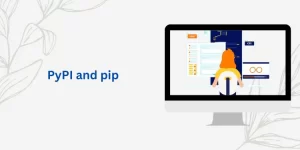
Python has a vast ecosystem of libraries and packages that extend its capabilities for various tasks. Two essential tools for managing Python packages are pip and PyPI (Python Package Index).
In this blog, we’ll delve into what pip and PyPI are, how to use them effectively, and their significance in Python development.
Exploring PyPI
PyPI (Python Package Index) is a repository of software packages for Python. It hosts thousands of Python libraries and frameworks contributed by the community.
Browsing PyPI: Visit https://pypi.org/ to explore the vast collection of Python packages available for various purposes.
Searching Packages: You can search for packages by name, keywords, or categories on the PyPI website.
Package Details: Each package page on PyPI provides information about the package, including its description, version history, dependencies, and installation instructions.
Install any package from Pypi using pip.
Understanding pip
Definition: pip is a package installer for Python, used to install and manage software packages written in Python.
Installation: pip usually comes pre-installed with Python. To check if pip is installed, open the command-line interface and run `pip –version`. If not installed, you can download and install it from https://pip.pypa.io/en/stable/installation/.
Usage:
– Installing packages: `pip install package_name`
– Upgrading packages: `pip install –upgrade package_name`
– Uninstalling packages: `pip uninstall package_name`
– Listing installed packages: `pip list`
Installing Packages from PyPI
Using pip: The primary way to install packages from PyPI is through pip. For example:
“`
pip install requests
“`
Specifying Versions: You can install a specific version of a package by specifying the version number:
“`
pip install package_name==version_number
“`
Installing from Requirements File: You can create a requirements.txt file listing all required packages and install them at once using:
“`
pip install -r requirements.txt
“`
Use Cases
Web Development: Frameworks like Django and Flask are available on PyPI, making it easy to set up web applications.
Data Analysis: Libraries like NumPy, pandas, and matplotlib are commonly used for data analysis and visualization.
Machine Learning: Python offers powerful machine learning libraries like scikit-learn and TensorFlow, which can be installed via pip.
Automation: Various utility libraries on PyPI help automate repetitive tasks, enhancing productivity.
Testing: Testing frameworks like pytest and unit test can be installed from PyPI to streamline the testing process.
Conclusion
Python module, Packages, pip, and PyPI play crucial roles in the Python ecosystem, facilitating the installation and distribution of Python packages. By leveraging pip and PyPI, Python developers can easily access a wide range of libraries and tools to build diverse applications across domains. Understanding how to effectively use pip and navigate PyPI empowers developers to harness the full potential of Python’s extensive package ecosystem.
Frequently Asked Questions (FAQs)
What are the modules in Python?
Python modules are files with the “.py” extension comprising Python code, which can be imported into other Python module operations. Essentially, a module can be likened to a code library or a file housing a collection of functions intended for integration into your application.
How many modules of Python are there?
The Python standard library comprises more than 200 python modules, though the precise count may differ among distributions.
What is model module in Python?
Models is a streamlined framework designed for linking Python classes to schema-less databases. Unlike ORMs, it doesn’t translate pre-existing schemas into Python objects; instead, it establishes them on an elevated layer constructed atop schema-less storage systems like key/value or document-oriented databases.
What are Python packages used for?
Utilizing packages is an excellent method to hone one’s coding skills. They serve as efficient means to package reproducible data analysis and programming endeavors. Moreover, creating and disseminating packages contributes to the growth of the Python ecosystem, offering support to fellow Python enthusiasts who can derive value from your contributions.
How many types of Python packages are there?
There are over 200,000 Python packages available, with this count representing only those hosted on PyPI, the official Python Package Index.












