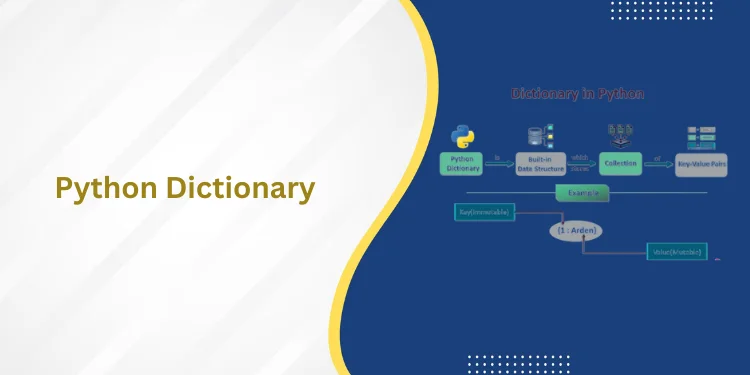Table of Contents
ToggleIntroduction
Microsoft Certification Dashboard, Particularly popular among IT workers seeking to broaden their knowledge and acquire the newest cutting-edge abilities are Microsoft certifications Particularly popular among IT workers seeking to broaden their knowledge and acquire the newest cutting-edge abilities are Microsoft certifications. These credentials help professionals differentiate themselves from the competition, land better jobs, and make more money.
35 percent of professionals reported that earning more money after earning qualifications. Additionally, 25% said they had received promotions. Microsoft has a wide range of certificates, including ones in data science, DevOps, and data engineering.
Free online training is available on Microsoft Learn for Microsoft certifications. To get ready for your exam, you can take practise questions and access additional resources. The speciality qualifications, however, have a deadline. A year after being received, they become invalid. You can use Microsoft Certification Dashboard to keep track of your certifications, their expiration, and their renewal.
What is the Microsoft Certification Dashboard?
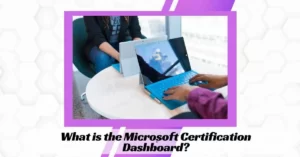
In order to improve the user experience and create a cohesive profile, Microsoft combined the certification dashboard and Microsoft Learn in June. Microsoft Exam Dashboard keeps track of all your certification-related information. There is everything you require. Visit Microsoft Learn, choose the overview of certificates, and then click “Go to Certification Dashboard.”
By logging into Microsoft Learn with your username and password, you can also view your dashboard by visiting the “Certifications” area of your Learn profile. It’s vital to keep in mind that in order to continue having access to your dashboard, your Microsoft account must be active. Microsoft Certification Dashboard, You must access your account for at least two years in order to do this. You can get access by contacting support if your account becomes inactive.
What is a Certification profile?
The name, address, and email address you supplied when signing up to take a certification exam are all listed on your certification profile. A proctor checks the information in your profile against your government-issued identity when you take the test. You won’t be able to take the exam if it doesn’t match.
What is the profile for Microsoft Certification Dashboard?

You have a microsoft certification dashboard profile with your legal name and contact information if you’ve ever applied for or taken a certification exam.
- The proctor checks the information in your certification profile against your government-issued identity when you take a test. You are not permitted to take the exam if these two sources conflict.
- While you can update your contact details and check your eligibility for discounts on your certification profile, changing your legal name necessitates the completion of a form.
Benefits of Connecting
All of your learning activities are brought together when your certification profile is connected to Learn. By logging into your Learn profile, you can conveniently access your activity, training, transcripts, certificates, and renewals regardless of whether you’re working through a module or pursuing a certification. Inside your Learn profile, you may plan and renew examinations, share and print certificates, badges, and transcripts, and check your learning statistics.
Click here to learn about: Coding
How to manage your Microsoft Certification Dashboard Profile?

The IT sector is always changing. Every day, newer and better solutions are released, therefore it is crucial for IT professionals to keep up with the latest developments. Microsoft’s certifications give you the opportunity to expand your knowledge. But there are also stringent guidelines for checking certification profiles. You must pass an exam in order to complete a training programme. The information on your profile is cross-verified with the information on the government identity card you present during the test. You won’t be allowed to take the exam if there is any discrepancy. Therefore, you should frequently update your profile to avoid any issues.
Your profile can be changed in a few simple steps.
- Go to your Microsoft Learn account and sign in.
- Visit the section for editing your profile.
- Using the pencil icon, edit your profile.
- Edit all the pertinent information.
- To continue, select save
What to do if you can’t connect
If you are unable to link your microsoft certification dashboard profile to your learn profile, confirm that the Microsoft account you use to access your certification profile is the same one you use to access your learn profile. Visit the Align certification profile and Learn profile accounts for additional information. Microsoft Certification Dashboard, Use the Add account feature in your Learn settings if your usual login is an account from your place of employment or educational institution:
- Click the Learn profile picture avatar to access it.
- Choose Settings
- the Account Management section.
- To add the personal Microsoft account you use to access your certification profile, click Add Account.
- Visit the Connect process once more.
How to Access your Badges, Transcript, and Certificates?

The simplicity with which badges and transcripts make Microsoft certification dashboard transferable is one of their best features. By placing the emblem on your LinkedIn profile or other social media page, you may demonstrate your expertise and abilities. They have metadata and an image that are specifically tied to you.
Not only for completing certificates, badges are available. They’re also a reward for passing tests.
The procedures below should let you access your badges.
- Go to your Microsoft Learn profile and log in.
- To access your profile, click on your picture.
- From th
e selection that appears, select certificates. - Your certifications will be visible in the area. If you have more than two, selecting “view all” will display them all.
- Clicking on “view certification details” will give you the ability to print and share a specific certification or badge.
Managing Microsoft Certification Dashboard and Badges in Credly
You will be taken to a Credly dashboard if you complete the procedures to share your certifications or badges above. People now find it simpler to access, utilize, manage, share, and validate their badges and certifications thanks to Microsoft’s cooperation with Credly. Microsoft Certification Dashboard, Credly gives you 24/7 access to numerous career websites and employment chances.
You can integrate your badge in your resume or another document by downloading it from Credly. Additionally, you may utilise the site to look for employment prospects, determine the industries in which your abilities are in demand, and discover the salary-skills link.
Also read: data science colleges in Mumbai
Access and Update your Certification Profile
Now, you may access your microsoft certification dashboard profile from your Microsoft Learn profile. Before this is feasible, there is a simple step to connect the two if you haven’t before. Before continuing, please visit Connect a certification profile to learn how to finish this step. Using the procedures below, you can access your certification profile if you’re already connected:
- Use the same Microsoft Account (MSA) for personal use you’ll use to access the certification profile to register for Learn.
- A drop-down menu will appear; click on the Learn profile photo avatar and choose Settings.
- The connected certification profile area can be found by scrolling down.
- Select “Manage certification profile and exam discounts.”
- To begin editing the certification profile, click the pencil symbol.
- In the editable fields or on the Exam Discounts page in the navigation menu, look for student discounts.
How to Update your Microsoft Certification profile’s name
You must submit a change request using the Microsoft Certification Dashboard Profile Name Change Request Form if the name on your Microsoft certification profile doesn’t exactly match the name on the government-issued identification you show at your exam appointment (in person or online). Please give the modification 48 hours to take effect.
A request for a name change must be made in our moderated certification support forums at Certification support if you want to submit one in a language other than English.
Conclusion
A Microsoft Certification Dashboard is an internationally recognised indicator of practical knowledge. Having a Microsoft Certification Dashboard demonstrates your dedication to staying current with the continuously evolving technology landscape and positions you for greater skill, productivity, and financial success in your professional activities.
Sign in to your Microsoft accounts at least twice every two years to keep them active. You might need to get in touch with support if an account goes inactive in order to recover access to your certification data.
Frequently Asked Questions
Does AZ 900 expire?
The certification will still appear on your transcript after it has been retired and will be changed to legacy status. The validity of higher level certifications, such as Expert and Associate, which contain AZ-104, is two years.
Is it hard to get Microsoft certificate?
Microsoft examinations can be passed, and occasionally even on the first attempt. There are a few things to keep in mind when you eventually enter the exam room: Missing a question is acceptable. I don’t believe I’ve ever received a perfect score in the more than 20 years that I’ve taken tests.
Is Microsoft Certification Dashboard free?
Do Microsoft certification Dashboard expire?
Microsoft role-based certifications (associate, expert, and specialist) are valid for one (1) year after you’ve met all the prerequisites to obtain them. If you wish to protect your certification from losing its validity, you must renew it before the expiration date.
What is the salary of az900?
Fundamentals of Microsoft Azure (AZ-900)
It also examines the Azure management capabilities and tools related to identity, compliance, governance, and network security. The Azure Fundamentals certification, according to Global Knowledge, will enable employees make an average income of $126,653 in 2020.