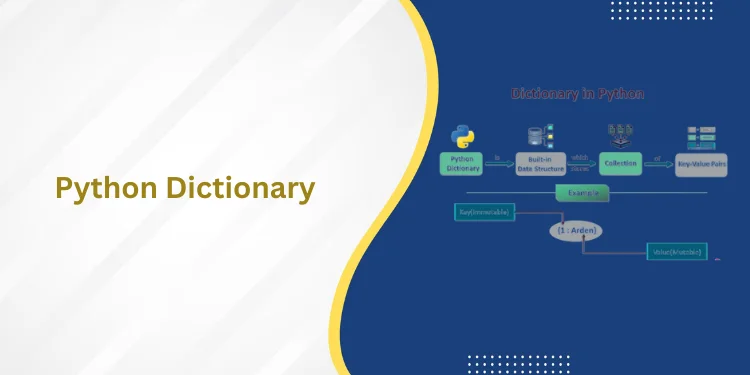Table of Contents
ToggleOverview
Power BI is an open source analytics platform that is used for self service business intelligence. It allows users to quickly visualize and analyze large data sets, simplifying complex data analysis. Power BI allows you to easily connect with other sources of data, helping you gain deeper insights into your business. You can also use Power BI to automate reports and publish them to the web or mobile devices but is it easy to crack power bi interview questions, well we’ll know about that in this blog.
Power BI is a great tool for businesses of all sizes i.e Everyone should learn basic Power BI interview questions: — from small startups to large enterprises. It’s increasingly becoming the goto tool for data analysts and business professionals who need to stay on top of their data in order to make informed decisions.
If you’re preparing for a job that involves Power BI interview questions, it’s important to know the basics of the software. Here are some common Power BI interview questions:
1) What do you think are the advantages and disadvantages of using Power BI?
During the power bi interview questions Interviewer may ask you about the advantages and disadvantages of Power BI, There are several points by which we can differentiate the advantages and disadvantages of using Power BI are-
| Advantages | Disadvantages |
|
|
| 2. Though power bi does allow for some level of customizability ,it does limit access somewhat because it does not offer API endpoints which would allow a more flexible integration approach when connecting other systems . |
| 3. Compared to other options out there ,Power BI’s customer support team may be limited. |
2) How would you explain Power BI’s features and benefits?

During the power bi interview questions when asked about the features and benefits of Power Bi you can explain the following. The primary benefit of using Power BI is its speed in terms of creating comprehensive data models from multiple sources with drag-and-drop functionality. It also has strong security features with customizable permission levels ensuring access rights are securely enforced. Moreover, the use of cloud storage allows for easy sharing among teams so that everyone can stay up to date on important forecasts and trends without having to manually download the reports themselves.
Furthermore, the use of AI makes recommendations based on user activity combined with natural language processing allowing for intuitive querying and exploratory analysis which helps in acquiring reliable insights much faster than before.
3) What methods do you use to sort and filter data within Power BI?
When asked about the Power BI Interview Questions, it is important to have a solid understanding of the methods that are being use sort and filter data as given below:
- Sorting and Filtering Data within Power BI: Power BI allows users to sort and filter data in a variety of ways. The most common methods include sorting by column names, applying data filters, creating slicers and visualizations, or filtering data with the Report View Filter pane.
- Sorting by Columns: Users can sort their data tables according to values in any column by simply clicking on the desired column heading as indicated with an up arrow for ascending order or down arrow for descending order.
- Applying Data Filters: Users can quickly filter out unwanted rows from their tables using simple options available from the Editors tab or Advanced options available under the context menu that appears when right-clicking on a table header row (column name).
- Creating Slicers & Visualizations: Additionally, users can also create interactive visuals including pie charts, bar graphs, line graphs and other visuals while applying custom filters such as date range slicers that allow more detailed exploration of your dataset.
- Report View Filtering Pane: Lastly, Power BI has an additional feature called ‘Report View’ where you can further narrow down your results through simple drag-and-drop filters based on multiple criteria like value ranges and categorical labels associated with each column of your dataset without altering the original dataset.
4) How would you go about creating visualizations in Power BI?
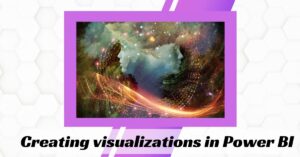
When asked about the output of creating visualizations during a Power BI interview questions,then we have several steps which are:
- Identify the data you want to visualize — Determine what type of visualizations will best communicate the insights from your data and articulate your story.
- Connect to Your Data Sources — Use the “Get Data” option to select various data sources and connect them in order to access the desired information.
- Clean Up/Transform Your Data — Once connected, clean up any errors within your dataset by using options such as “Remove Columns” or “Split Columns” within Power BI queries editor before visuals are created from it.
- Create a Custom Visualization — The most compelling visual stories are told using custom visualizations which can really drive home a point like no other form of visualization can do!
- Create Dashboards—Dashboards provide an easy way for users to view & interact with your organized data points quickly at a bird-eye level such as summarizing sales performance over time with year-to-date figure comparisons etc.
- Publish / Share Results– Finally once complete publish & share dashboards externally via email link/embed code OR create stunning reports which could be integrated into apps on Microsoft AppSource marketplace.
5) What have you done to customize dashboards in Power BI?
As I navigated the power bi interview questions, my mind raced with all the possibilities of what the output could be ask about steps that are easy to customize dashboards in Power BI:
- Create a Visualization.
- Build a Dashboard: I have customized dashboards with different visuals that are both aesthetically pleasing and meaningful.
- Organize the Data: To help organize my data for easier navigation through the dashboard interface when it is published onto service.
- Publish Reports & Share Content: Once everything is set up on my desktop version of Power BI – after completing all the desired anal
ytics via DAX formulas -I would publish it onto service. - Deployment Processes: To ensure everything is running as expected once deployed into a production environment.
6) How have you used third party services or APIs when working with Power BI?
In Power bi interview questions, When they ask you about having used third party services or APIs when working with Power BI just go for it! In Power BI I have used a range of third-party services and APIs to streamline my data analysis. One example is the use of Google Analytics API which allows me to connect directly to my Google Analytics account and query the data to generate visualizations in Power BI. This has been useful for analyzing website activity and creating trends based on user behavior. Another example is using Microsoft Graph API that connects with Office 365 accounts, allowing me to pull contact information as well as calendar entries into PowerBI for reporting purposes.
7) Describe your experience embedding Power BI in applications or websites.
In Power BI interview questions, When some asked about my experience with embedding Power BI in applications or websites. Then I would say that has been very rewarding. I have had the opportunity to develop a range of data visualizations, dashboards and reports for clients that allow them to monitor their performance against key metrics. Specifically, I have used the JavaScript API to embed interactive visuals into webpages and adapted these visuals to be displayed on mobile devices as well. In order to ensure optimal performance, I have taken advantage of Power BI’s caching capabilities as well as tailored design specifications like page size optimizations, column widths and spacing adjustments.
8) What is a Power Query?

When the interviewer posed about Power query in the Power BI interview questions, Power Query is a feature in Microsoft Excel and Power BI that helps users to easily connect, transform and manage data of any shape or size. It works through a graphical interface that makes it easy to combine data from multiple sources into one table or dataset. Power Query also allows users to cleanse, shape and transform the data before loading it into the target destination (such as an Excel worksheet). With this powerful tool, users can quickly build sophisticated datasets from their sources. Additionally, Power Query can help automate many tasks such as combining source data from multiple locations, merging tables together based on criteria, and preparing datasets for analysis.
9) What are Filters in Power BI?
When the interviewer poses power bi interview questions during the interview process,then they can ask you about the Filters.So, The term “Filter” is quite intuitive and describes the purpose of this feature perfectly. Filters are mathematical and logical conditions used to extract information from datasets by selecting or excluding specific data points in rows and columns. Power BI offers a broad range of filters, including-
- Manual filters
- Auto filters
- Include/Exclude filters
- Drill-down filters
- Cross Drill filters
- Drillthrough filters
- Drillthrough filters
- URL filters–transient
- Pass-Through filters
10) What is a dashboard in Power BI?

During an interview, the interviewer may ask Power BI interview questions about the output of their data analysis and one of them is . A dashboard in Power BI is a single visual display of multiple pieces of data pulled from various sources. It enables users to quickly and easily gauge the performance of their business by analyzing trends and comparing different sets of data. The dashboard includes interactive visualizations that can be filtered and arranged according to preference, enabling users to customize the way they view their data.
Conclusion
Coming to the conclusion of a power bi interview questions requires summarizing your presentation, highlighting key points, expressing gratitude, drawing conclusions, adding value statements, and demonstrating your expertise. This will leave a lasting impression on your interviewer and should be done with confidence.
Start by summarizing the key points you have discussed during the presentation. This will help to restate your understanding of power bi and why you are qualified for the role. Then, emphasize any value statements that make you stand out from other candidates. Be sure to thank your interviewer for their time and demonstrate that you are sincerely interested in the job opportunity.
Drawing conclusions about the power bi interview questions is a great way to show that you understand how power bi works and can apply it in a professional setting. Make sure to refer back to some of the questions asked during the interview and provide an explanation as to how you would address them using power bi technology. Your conclusion should also review any next steps or action items discussed during the interview process and offer a call to action so that your interviewer knows that you are eager to start working if selected for the position.
Overall, concluding power bi interview questions effectively is essential in order for you to make a lasting impression on your interviewer. Take advantage of these final moments by expressing gratitude, summarizing important points, adding value statements, demonstrating expertise, reviewing next steps, and offering a call to action for continued engagement in this role. With this approach, you will prove yourself as an ideal candidate for this position and boost your chances of success!
Frequently Asked Questions
What is Power BI and how does it work?
In the power bi interview questions, the first question the interviewer asks is what is Power BI so, you can answer the power bi interview questions by saying that Power BI is a business analytics service provided by Microsoft. It enables organizations to gain insights from their data and share those insights with others. Power BI features an interactive dashboard that collects, organizes, and visualizes data from multiple sources in one place. With its drag-and-drop interface, users can quickly create charts and reports from the available data.
Additionally, users can use machine learning techniques to perform predictive analysis on their data sets and ask questions of their dashboards using natural language commands or queries. Power BI also provides real time analytics for streaming datasets. Data is securely stored in the cloud so it can be accessed easily from anywhere with an internet connection.
Let’s move some other questions of Power BI interview questions…
What are the Power BI interview questions for Freshers?
- What is a Power BI desktop?
- How would you define Power BI as an effective solution?
- What are the various refresh options available?
- What are the major components of Power BI?
- What are the different connectivity modes in Power BI?
- Where is the data stored in Power BI?
What are the different stages of working on Power BI?
- Data Modeling
- Data Visualization
- Report Publishing
- Dashboard Creation
What are the different views in Power BI?
During power bi interview questions the interviewer may ask about the views in Power BI So, you can share the below several different views in Power BI:
<ol>
<li>Report View</li>
<li>Data View</li>
<li>Dashboard View</li>
<li>Q&A Visualization</li>
</ol>
Let’s move some other questions of Power BI interview questions…
What is GetData in Power BI?
GetData in Power BI is a tool used to get data from various sources, such as databases, folders, and web services, into the Power BI platform, During power bi interview questions Interviewer may ask about GetData in Power BI, it allows users to connect and shape data from multiple sources in one place so that they can visualize it on a single dashboard and report. The GetData feature makes it easy for businesses to analyze all of their raw data quickly and efficiently, and gain insights needed for decision-making processes.