Table of Contents
ToggleIntroduction
Error 400: Redirect_uri_mismatch is one of the most frequently encountered errors when using applications and websites. It is an HTTP status code that is returned by a server, indicating that an authentication request could not be processed successfully. To help you better understand this issue, this blog post will provide an explanation of what the error 400: Redirect_uri_mismatch is, explore the potential causes behind it, and suggest solutions to address it, as well as preventive measures you can take to avoid it in the future and troubleshooting steps to help you resolve it quickly.
Definition of Error 400: Redirect_uri_mismatch
Error 400: Redirect_URI_Mismatch is an HTTP status code that indicates that something has gone wrong with a request. This type of error commonly occurs when attempting to link an external application, such as a third-party service, with your website or application. The issue is often caused by an incorrect Error 400: Redirect_URI_Mismatch, resulting in the request being unable to be properly processed. This can lead to a variety of issues for the user, such as being unable to access certain features or pages within the website or application. In order to prevent this from occurring, it’s important to ensure that all redirect URIs and domains are correctly configured when connecting external applications.
Causes of Error 400: Redirect_URI_Mismatch
Error 400: Redirect_uri_mismatch is a frequently encountered issue that can be caused by various underlying factors. Web pages that are not properly structured or have gone through changes since their initial configuration can lead to the error appearing in your browser. It can also be caused by misconfigured redirect URLs, which are set in the browser settings, as well as third-party services that have been improperly configured. All of these factors may lead to the Error 400: Redirect_URI_Mismatch being displayed on your browser.
Solutions for Error 400: Redirect_URI_Mismatch
Error 400: Redirect_uri_mismatch is an issue that can be easily addressed when you take the time to identify which configuration step caused it in the first place. To start, double-check if the external application redirect URI matches with the original registered URI in your browser settings. If these don’t match up, then you should take corrective action by reconnecting the app. It’s important to ensure all configuration steps are done correctly and that there are no issues with any web page redirects or services misconfiguration prior to reconnection. That way, you can be sure that Error 400: Redirect_uri_mismatch will be resolved quickly and efficiently.
Common Reasons Why This Error Occurs

If you’ve ever been confronted with the dreaded error 400: redirect_uri_mismatch, you know how incredibly irritating it can be. This particular error occurs when a program or application has either improperly configured its settings or failed to consider a certain protocol in its setup. Fortunately, there are a few regular causes of this issue, and understanding them can help you troubleshoot and solve the problem swiftly. These common explanations include not registering the correct redirect URL, inputting an incorrect client ID or secret key, using the wrong authorization code, or providing the wrong authentication token.
Taking the time to review each of these elements thoroughly can quickly help you identify and rectify any misconfigurations that may be causing your error 400: redirect_uri_mismatch.
The error 400: redirect_uri_mismatch is a common issue which can be caused by an outdated or incorrect configuration setting. For example, if you have provided a redirect URI in your app settings, but forgotten to include it in the authorization code flow, this will create an issue as the OAuth library won’t be able to match the response from the authorization server. Additionally, if you have entered your Auth client credentials incorrectly (e.g., using an incorrect access token) this could lead to the same issue and can be hard to detect. It is important to double check all settings and parameters are correct when creating your application or troubleshooting any errors.
Incorrect or incompatible protocols between an application and its authorization code flow can cause an error message to be displayed. A common example of this is when an application is using HTTPS, but its authorization code flow is set up for HTTP. This mismatch of protocols can create issues during authentication at the token endpoint. Other causes of this error message include an incomplete or incorrectly configured redirect URI in your app settings, a malformed or invalid response from the authorization server, or even a lack of a callback handler registered with your OAuth library to receive incoming requests from the authorization server.
By taking the time to investigate and identify the potential sources of this type of error 400: redirect_uri_mismatch, such as incorrect or outdated configuration settings, mismatched URL protocols, authorization code flows that are incompatible with each other, and other issues, you can take the necessary steps to troubleshoot and resolve it quickly and effectively. By understanding what might be causing the problem, you can save yourself time and effort in trying to fix it.
You can also Learn about: What is a Thread in JAVA & Why is it Used?
How to Resolve Troubleshoot with this Error 400: redirect_uri_mismatch?
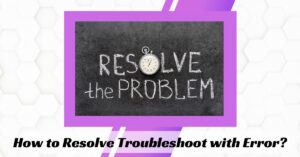
Tackling the error 400: redirect_uri_mismatch can be daunting if you don’t know what to do. However, with a bit of patience and knowledge, it is possible to troubleshoot and successfully resolve this issue. To begin, you should try to identify the source of the problem. Look closely at the link or page you’re attempting to access and make sure that all information is accurate, such as URL’s, parameters, and other associated data. If everything appears correct, then check your browser settings.
Make sure that all security settings are enabled properly and that any firewall settings are allowing the connection to proceed. If issues persist after these steps, then try restarting your device or switching browsers. The combination of these steps should help you get to the root of the issue and provide a solution for resolving it.
Identifying the issue is the first step. In this case, it’s error 400: redirect_uri_mismatch. Once you have identified the problem, it’s essential to review your app settings and verify that the correct redirect URIs are entered in the designated places. It’s important to make sure that all required fields are accurately and thoroughly filled in. Incorrect or incomplete information can cause additional issues similar to this one. To ensure you avoid any problems, double-check that all provided information is up-to-date and accurate.
It is essential to carefully review your authentication flow to ensure that all of the parameters and protocol requirements are correctly configured and consistent across your environment and application. Any discrepancies should be addressed promptly, prior to continuing any further. To verify everything is set up correctly for authorization code flow, you should take a close look at all of the applicable settings, taking into account details such as the red
irect URL, client ID, response type, scope of data requested and other relevant elements. By performing this review in detail beforehand, you can save yourself from potential issues down the road.
Once you have carefully reviewed your authentication flow to make sure all the settings are correct, it is important to validate or update your client information such as the OAuth Client ID. This step is essential since it verifies that the authorization code sent by the server matches that of your application during the request process. After validating or updating your client info, it is important to debug each failed request one at a time in order to identify and fix any underlying issues quickly so that successful requests can be processed without any further problems.
Finally, when troubleshooting authorization code errors related to invalid requests or incorrect user credentials, it is important to investigate and debug further. Although these issues can be tricky to pinpoint the source of, they often have relatively straightforward solutions once the root cause has been identified.
Taking Further Action If The Problem Persists

At times it can be incredibly frustrating when you come across a pesky error like “error 400: redirect_uri_mismatch” that halts your progress. This particular Error 400: Redirect_URI_Mismatch is usually caused by incorrect information being entered into the URL field or an issue with how the application is authorized. Fortunately, if the problem persists, there are a few steps you can take to try and troubleshoot further. First, double-check that all of the information in your URL field is accurate and up-to-date. You can also try reauthorizing the application or contact customer service for assistance. With a little bit of effort and patience, you should be able to resolve this issue in no time!
Before you proceed, take a few moments to review any access settings that may have recently been changed or adjusted. Ensure that the correct security and access settings are in place, and double-check to make sure that your access options haven’t been limited or restricted in any way. If these troubleshooting steps don’t seem to resolve the issue, then don’t hesitate to reach out to customer support for further assistance.
It is important to check that your network and server connections are functioning properly. In some cases, a simple reset of the connection to the server can be all that is needed to resolve an issue. To help diagnose the problem further, consider resetting or reinstalling any software related to the issue. If needed, you may also want to try out debugging mode, such as using Chrome DevTools or turning on ‘debugging’ in your application settings. This can provide helpful information about what exactly is causing the error and how it can be resolved.
If you’re trying to determine the source of a Error 400: Redirect_URI_Mismatch message appearing on your screen, it may be helpful to take a closer look at any logs or histories related to your application or website. This could help you gain insight into what caused the error, and allow you to pin down possible solutions. Additionally, make sure that any API keys or tokens that are used for authentication are up-to-date and still valid, as expired credentials can easily lead to this type of issue. Lastly, don’t forget to check any firewall settings that might be in place; these can often block requests from being completed correctly, leading to this error message.
If you encounter a ‘error 400: redirect_uri_mismatch’ message while working on a project, it is important to take the necessary steps to resolve the issue as quickly and effectively as possible. To do so, it is recommended that you take further action by troubleshooting the problem and exploring potential solutions. This could involve checking your redirect URL, revising your authorization settings, or consulting professional support if needed. Taking such measures can bring you one step closer to finding a successful resolution.
Also Read: Issues in Code Generation
Tips For Preventing this Error in the Future

Error 400: redirect_uri_mismatch is an incredibly frustrating issue to encounter while developing applications. It often occurs when the Callback URL or Redirect URI set in the app setup does not match what is expected by the application, resulting in a failure to authorize. As developers often spend a considerable amount of time trying to troubleshoot this error, it’s important to take proactive steps to prevent encountering it in the future. Thankfully, there are several useful tips that can help you avoid this problem altogether. Make sure that the Callback URL or Redirect URI matches exactly what is expected by your application, double-check for any typos or incorrect URLs and confirm that all parameters are properly configured.
Taking these preventive steps will help ensure that you don’t have to waste valuable development time trying to debug this common problem.
Before you can proceed, it is critical that you register your redirect URI so that it is an exact match with the stored configuration details of your application. If any changes are ever made to the app setup, remember to update the redirect URI as well. Beyond that, make sure to always validate the response URL data for each request sent and verify the accuracy of the project setup for typos or errors. Taking these extra steps can save you a lot of time and hassle down the line.
Debugging tools can be a great way to review requests and responses that were sent during the development process, enabling you to gain insight into any potential issues. These tools make it easier to identify problems so they can be fixed quickly and effectively. Additionally, server logging aids in tracking responses from different applications, giving you an even better understanding of what’s going on. It’s also important to double check all configurations and settings of your application (including browser caching) to make sure everything is running smoothly on both sides. This way, you can ensure that no bugs slip through the cracks and your application is functioning as expected.
It’s important to be prepared for any potential caused by Error 400: redirect URI mismatches. To do this, you should take some precautionary steps before launch. First, make sure to use the right debugging tools to identify and fix any issues before they become a problem. Double checking your configuration settings and making sure that everything is set up correctly can also help to avoid these errors in the future. Taking the time to do these simple tasks can significantly reduce the chances of encountering this dreaded error again!
Learn about : Data Science course India
Keeping Track of Your Website’s Performance
As the owner of a website, it’s important to stay on top of its performance over time. Monitoring the website, analyzing its performance metrics, and tracking user activity can help you identify any potential issues that arise before they become too severe. By using analytical tools and software, you can also gain deeper insights into any errors that pop up down the road – such as error 400: redirect_uri_mismatch – allowing you to make necessary changes and keep your website running optimally. These tools can provide detailed information on user behavior, page loading speed
s, traffic sources, and more. Through regular analysis of these metrics, you can ensure that your website is functioning smoothly and efficiently for your visitors.
Monitoring your website’s performance is essential to ensuring a positive user experience. Keeping an eye on how quickly pages load and how responsive the navigation is can help you identify areas for improvement, such as needing to reduce the size of large images or streamlining the checkout process. Additionally, optimizing your website’s performance will ensure that it runs smoothly and efficiently without any technical hiccups that could disrupt the user’s journey. Implementing these measures can give visitors an enjoyable, stress-free experience and make them more likely to return in the future.
When it comes to managing a successful website, you need to have a strategy for monitoring and analyzing its performance. This means regularly keeping tabs on user activity, identifying any errors that may occur – such as error 400: redirect_uri_mismatch – and making sure that all features are running smoothly. Taking these proactive steps to ensure peak performance from the website can help set your business up for long-term success and growth. By staying ahead of any potential issues and making sure the website is running optimally, you’ll be able to keep your business performing at its best for years to come.
Conclusion
For users attempting to access a particular website or service, one common and frustrating roadblock is the “Error 400: Redirect_URI_Mismatch” error. This error is associated with OAuth flows, which are an integral part of the authentication process. To help you understand this error and provide you with effective solutions to resolve it, this blog will discuss the impact of Error 400: Redirect_URI_Mismatch on the authentication process and provide detailed troubleshooting steps to identify and solve the problem. By understanding how this error affects authentication processes, you can better recognize and address it in the future.
Error 400: Redirect_URI_Mismatch is an error that can occur when attempting to authenticate using OAuth. This is because the redirection URI sent by the service does not match with the one given when creating your app. The user will receive an error notification that they have been denied access due to this mismatch in URIs. To avoid this issue, it’s important to understand how and why it happens so that you can prevent it from occurring in your own authentication process in the future. This can be done by double-checking that the URIs provided are exact matches, and also ensuring that any parameters associated with authentication are up-to-date and valid.
When setting up your own authentication process, it is paramount that you provide accurate URLs for both redirection and callback URIs to prevent any potential discrepancies or errors from occurring in the future. Furthermore, if you are utilizing 3rd party services for authentication then it is essential to thoroughly review their documentation prior to integrating them as there could be specific requirements or configurations that must be followed when configuring these URIs. It is also important to ensure that all instructions in the documentation are followed accurately and precisely as even minor mistakes could lead to unexpected results or errors.
If you are already dealing with an Error 400: Redirect_URI_Mismatch issue, then there are some troubleshooting steps that can help you identify and resolve it in a timely manner. This particular error is typically caused by a mismatch between the Redirect URI that was specified when the application was registered with the authorization server and the one used in the authorization request. In order to fix this problem, you should first check the Redirect URI in your application settings to ensure that it is properly configured.
Then, double-check the URL being used for authorization requests to make sure it matches what was specified during registration. If everything appears to be accurate, then try clearing your browser’s cache and cookies before attempting a new authorization request. Following these steps should help you quickly identify and resolve any redirect URI mismatch issues you may be having.
Frequently Asked Questions
How to fix Google oAuth error 400: redirect_Uri_mismatch?
If you’re receiving Google OAuth Error 400: redirect_uri_mismatch errors, there’s a simple way to resolve them. Begin by visiting the Google API Console, making sure you have selected the correct project in the top-left corner of the page. From there, navigate to APIs & Services and locate Credentials. Here, you’ll be able to find your OAuth Client Id, which should be clicked on in order to properly enter authorized redirect URIs. After following these steps precisely, your Error 400: redirect_uri_mismatch error should be no more.
What is error 400: redirect_Uri_mismatch?
Error 400: redirect_uri_mismatch is an error code that occurs when the address a user is being redirected to does not correspond to the one specified in their settings. This can be caused by a number of factors, such as if the user has entered an incorrect address or if the website has changed its address without updating the user’s settings. If these two addresses do not match exactly, then authentication will fail and access will be denied with Error 400: redirect_uri_mismatch appearing as an indication that the two addresses did not match. In order for access to be granted, it is essential that both addresses are identical.
How do I fix a redirect Uri error?
- Sign in to your Play Console at https://play.google.com/apps/publish/.
- Select an app from the list of apps that you own or manage, then select App Settings > Developer Account > API Access & Services > Google Login API scope settings tab
- Update the OAuth Redirect URI field to match what was input during authentication process
- Log into iTunes Connect and select My Apps from the sidebar menu
- Select an app from the list of apps that you own or manage
- Navigate to App Settings > Advanced Settings tab
- Under ‘Third-Party APIs’, click Edit for each configured third-party API
- Update ‘Redirect URI’ field accordingly
- Click Done and Save Changes
Is there a mismatch in redirect Uri in Google Developer Console?
Error code 400: redirect_uri_mismatch indicates a discrepancy between the URL in question and the one specified in the Google Developer Console. This usually occurs when an incorrect or outdated error 400: redirect_uri_mismatch is inserted into the API console, or if a web service attempts to access an API without including a valid error 400: redirect_uri_mismatch. To fix this issue, it is essential to thoroughly check that the correct URI has been correctly entered into the API console. If necessary, any changes should be made and “Save” should be clicked to update your settings.
Moreover, if you are dealing with a web service or third party application, make sure it is properly configured so it supplies a valid error 400: redirect_uri_mismatch for any requests sent to Google APIs.
I can not sign sign a redirect Uri?
Error 400: redirect_uri_mismatch is a common error that can occur when attempting to login and authorize an application. The error occurs when the URL that you have specified does not match the one registered with the authorization server. This means that the application you are trying to connect with does not have permission to access your personal data or resources. To resolve this issue, it is necessary to make sure your application has been correctly configured with its appropriate error 400: redirect_uri_mismatch . If this doesn’t work, then you may need help from your application’s developer in order to solve the problem.













