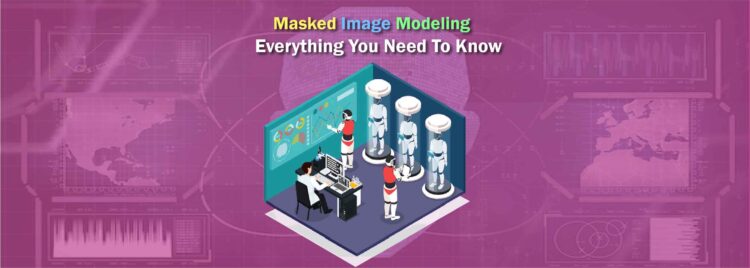Introduction of Masked Image
A masked image is an image where some pixels of the image are set to zero by setting the background or hiding some image parts with some text, image, cropping, and editing. The masked image helps in animation, refining an image, providing information through image and text, and chopping unwanted parts of an image.
In the digital era, instead of words, pictures create a powerful impact and impression on everyone. Businesses, customers, and individuals want image editing with lots of features. Suppose you have an image of a beautiful lady over a lifeless and dull background, making the image repulsive and unpresentable; image masking by using layered masking helps in editing or changing the flat background to some vibrant, soothing, or as per requirement.
Earlier, people used text and images separately to express their feelings, inform, or greet someone, to lighten the burden and make it more impressive, a masked image provides a hybrid form of text wrapped with an image. The same picture with several backgrounds and different shapes can only be possible through the image masking process.
Masked Image provides an easy way for graphics designers and photographers to mask an image to hide or edit some unwanted portions of the image with the needs of the picture to create a compelling vision that entirely fits with the user’s requirements.
Masked Image – A magical stick to manipulate the image while maintaining its originality.
You are the one who is passionate about working with images, want to wrap text around an image, want to give a new embodiment to a picture, hide and reveal parts of the image, and intensify the beauty of the image. In that case, this blog will help you to learn more about image masking technology.
What is Masked Image?

A masked image is an image whose some pixel values are set to zero (reducing the brightness of some unwanted areas). Image masking is a photo editing technique that masks the unwanted image portions and reveals the others by adjusting the mask. It plays a crucial role in enhancing the visibility of the image in a non-destructive manner.
By using image masking, you can control the image’s visibility and adjust specific areas of the picture by maintaining the originality of the image. It comes with slight adjustments like changing the background color, clipping the image over some other layout, and using a text-over image.
In simple terms, hide, change the background, use text over image, and provide a new framework to an image is image masking.
Take away from the masked image:
- It empowers editors to refine the edges of the image and liberty to use any image layout as needed.
- You can twist and turn the mask whenever you want.
- You can use text over the image with other features like floating text, static text, and much more.
- It enhances image visibility through background adjustment.
Different Methods for Image Masking

There are two ways to use image masking:
-
Using an image as a mask:
In this method, a cover hides some portions of the image by adjusting the pixel values. You can use the Particle Analysis tool to mask an image. Particle Analysis uses the concept of dividing the image into segments and selecting the image features to hide.
-
ROI or Region of Interest:
In this, you can remove some of the selected image pixels, making the pixel value zero or some other required non-zero value. The ROI toolkit helps to remove pixels outside the chosen ROI region and inside the ROI. ROI is a refined process of eliminating unwanted pixels and intensifying the clarity of an image. Its application areas are medical science, animation, photography etc.
Types of the Masked Image
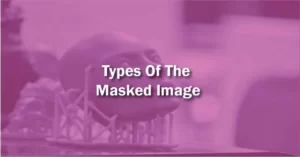
-
Alpha Mask:
It is also known as soft masking, a highly adjusted technique to refine the delicate portions of the image like hair, fur, or semi-visible objects like smoke. The alpha mask uses color channels to separate the background and define the picture’s edges.
It helps make complicated photo editing easy and is the best way to convert your image into a beautiful black & white image.
It is used for eCommerce, catalogs, or defining image layouts.
-
Layer Mask:
The most basic form of masking in Photoshop. In this, the editor manually uses a brush to paint the image. You can select the regions for visibility and use black (completely invisible) and white (completely visible) to refine the visibility mask. It helps hide the image’s transparency by manually painting the selected image portions with black and white color.
-
Gradient Mask:
It is similar to a layer mask and helps make a collage of two or more images (merging images) by adjusting them so well that they seem like individual images. Here, instead of manually using a brush, it uses a gradient tool to adjust two images while adjusting the background and foreground with black & white color.
For example, you have two images, one of a temple and the other with beautiful hills; you want to place the temple photo between the mountains. The gradient masking helps merge both pictures into one image with high visibility.
-
Vector Masks:
These masks are not dependent on the image’s resolution; you will use a pen tool to sharpen the object’s edges. Vector masks provide a path to take an object from its original image and use it anywhere you want.
For example, you have a picture of an apple and want to paste it on a beautiful background. So here, in vector masks, use a pen tool to carefully cut an apple photo with its edges, paste it on a selected layer, and adjust the background as needed.
-
Clipping Mask:
Clipping the image between layers is called a clipping mask. It is widely used in graphics design to combine two images by adjusting the transparency.
The clipping mask has two layers: the bottom and top layer; the bottom layer decides the visibility, and the top layer is the clipped mask of the image.
For example, You have an image1 and a text, you want image1 to appear in the area of text (between boundaries of the alphabet), place the reader over the image1, and apply a clipping mask. The result will be a new image with an image1 inside the text.
Framework for Masked Image

Image masking gives a new refinement and appearance to the same image by layering and using text to make it more meaningful. The framework for masking depends on the type of editing software. The most popular photo editing software photoshop uses a fundamental framework that u
ses five different image masking types.
To mask any image, to intensify its visibility, to use text in an image, to clip or cut the edges of the picture, all you need to have these essential points:
- Select a central image to be masked.
- Identify the purpose of masking an image. I mean to say what additions you want in the picture.
- Select the desired type of masking from the five masks in photoshop: clipping mask, layer masking, vector mask, alpha mask, and gradient mask.
- Apply the masking process by using the available tools of photoshop.
- Get the desired masked image.
Masking helps control an image’s editing by defining the mask’s layout and edges. Without masking, it is pretty challenging to convert the light background of a beautiful object to an attractive background.
Uses of the Masked Image

Masking is in-build with several uses, from professional to individual use.
-
Hide and Reveal:
To intensify and hide some image portions to solve the purpose of the image or sometimes to help you when you click an impressive photo, but the background is not so classy, or the background is like a scar on the moon.
-
Image with Text:
A way to write text rolling on the image with a beautiful message and wishes. Before image masking, one cannot imagine having text on the photo so quickly. You can use masking for writing text over images through your android phone.
-
Collage:
Merging images so that different images are clubbed together to have one beautiful picture.
-
Image Modification:
Graphic designers or photographers use masks to layer up an image to change or modify an image.
-
Background Modification:
Background speaks a lot and makes an image more meaningful, visible, and attractive. If you want a vibrant scene for transparent objects, masking helps change the background by layering, clipping, or other techniques.
Image masking is a helpful graphical technique in manipulating or editing an image using various editing software and tools like photoshop.
Example of Image Masking
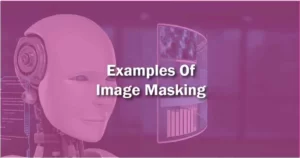
To understand the masking technique, let me help you with an example:
You have two separate images:
Image1: A river shaking its hands with the sky.
Image2: A beautiful swan
You want to club both image1 and image2. You can use either layer masking or gradient masking to merge both. I am using gradient masking with the following steps:
Step 1: Select image2 and use the pen tool to draw the path around the object to extract it.
Step 2: Try to carefully use the pen while making natural curves along the object boundary.
Step 3: paste the object on the image1 very carefully by justifying the background and using the gradient mask option in photoshop.
Step 4: You will get a new image with a swan standing between the lake, and the image will be so actual that you feel like the swan is in the lake.
Advantages of Image Masking
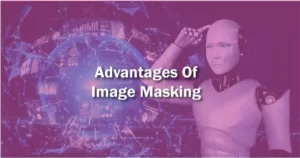
-
Maintains Originality:
You can use masking to manipulate some of the image portions to give a new look and creativity to the image. The standard layer masking in photoshop helps hide and reveal parts of the image in a non-destructive manner.
-
Personalized Background and Layout:
If you have a photo with an unwanted background and want to use the photo over some other location, masking will help you clip the image on personalized background and layout by creating the image editing with a realistic view.
-
Revealing and Hiding:
The primary purpose of image masking is to hide and show the desired and undesired parts in an image. You can use this masking feature by dividing the image into segments or setting zero pixel values.
-
Reuse the Old Photos:
We all have a collection of old memories, and image masking is suitable for recreating an old photo with new effects. You can manipulate the image by modifying the background, curving the edges, intensifying the image, and can have text over the image with a personalized layout.
-
Image Quality:
Practical and easy to use with more visibility and readability, and increases the image quality.
Disadvantages of Image Masking
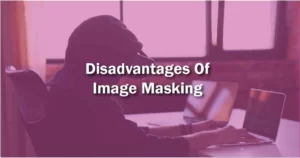
Every technology comes with pros and cons; it is up to us how successfully we are using them in a legal form. With its several benefits, masking also shows the most harmful effect, photo editing in the wrong sense. That means some malicious people mask the image with inappropriate material, damaging the original image’s brand value.
We must use technology to uplift and make life easy instead of unhealthy practices.
Application areas of Image Masking

- Advertisement industry
- eCommerce websites and other marketing business
- For books and magazine
- Medical science
- Photographers
Image Masking Tools

The market is open for you with several editing software and tools for masking techniques, popular masked image tools are Photoshop and Lightroom.
Photoshop:
It was designed in 1988. It is a popular online graphics designing, painting and 3D art tool based on pixel designing. It is encapsulated with various features like color balancing, crop an image, merging photos, removing & adjusting blemishes on a portrait, and providing a 3D image look.
It comes with five types of masking: clipping mask, alpha mask, vector mask, gradient masking, and standard layer masking.
In a masked image, the word “mask” means layering an image with a changing background, clipping the image, or popping out the image to place it elsewhere. The working of other image editing tools is also the same but with few differences.
Let’s understand photoshop working with layer masking example:
- Select an image to be masked.
- From the laye
r option choose the layer panel. - A white layer with a thumbnail appears on the selected image.
- Move the thumbnail to hide the parts of the picture.
- And it’s done.
Lightroom:
It is an easy-to-use online photo & video editor designed by Adobe with a team of professionals and photographers. This editing software helps users organize multiple photos, mask them by editing images, and share them online.
If you masked or manipulated an image and wanted the same changes on other photos, Lightroom provides an easy option to apply the same effects on all selected photos. Lightroom is an effortless editing tool for both the commoner and the professional. It is composed of various masking methods like selective adjustment brush masks, gradient filter masks, radial filter masks, range masks, and auto masks.
Example to understand the working of selective adjustment brush masks in Lightroom.
- Select an image you want to mask.
- Select a selective adjustment brush to hide a particular picture area by moving the curse over the background.
- You can select various drop-down menu options like exposure, contrast, highlights, shadow, and more per your preference.
- You completed your masking process.
Conclusion
Masked Image is a non-destructive procedure to enhance the beauty and meaning of the image. There are several online software available for masked image in different ways, but in the end, they serve the same purpose.
If you love photography and graphic designing, you can use masking to manage and make the best of the image. I tried to provide as much information to make it easy to understand the “masked image.” Good luck, and keep editing your pictures.
Frequently Asked Question’s
A masked image is an image that is modified by altering the background, layering, cropping, and merging two or more images by maintaining the originality of the picture.
In technical terms, in masked image setting some pixel intensity values to zero for the selected portion of the image is masking and it is a process of hiding the non-required image portion to enhance the visibility of the remaining image.
Masked Image is an effective way to edit an image. An image is masked when:
- Relive an old photo
- To define the visibility level of an image.
- To modify the image background.
- Hide and reveal image areas.
- To bind multiple photos.
- To generate a new idea with the originality of the old image.
- For personalized layout.
In masked image you can mask a picture using any online photo editing software like photoshop, lightroom, etc. In photoshop, there are five different types of masks: clipping mask, layer mask, vector mask, alpha mask, and gradient mask.
Steps to use layer mask in photoshop:
- Select an image.
- Select a layer from the layer panel
- From the bottom of the layer panel, click the add layer mask button. You will get a thumbnail on the selected layer.
- Select the brush from the palette by adjusting its size and hardness.
- Select a black color to hide the portion of the image by moving the brush over the layer.
- Finish by defining the edges of the picture by selecting the blur option.
4. What is image and text masking?
Masked Image and text is a technique of displaying images, videos, or patterns between the shape of the alphabet. You can make your picture visible in the text alphabet by clipping masking in photoshop. It is a meaningful representation of text and image on one frame and looks more attractive and creative.
5. What is masking in editing?
Masked Image is a way to provide more creativity and visualization to an image, and it is supported by photo editing software like photoshop, lightroom. In masking, some pixel intensity values are set to zero to define the visibility of the image where you can change the background, use multiple photos on the same background, text on an image, and much more.
In photoshop, layer masking is a straightforward and non-destructive way to modify an image.
6. What is the aim of masking in computer vision?
Masked image is an image processing technique to define the edges and sharpness of an image, hide image portions, or reduce noise. It is a human editing work that helps to renovate areas of the image and create an image as per needs. It focuses on limiting the image areas by twisting and turning the mask.
7. What is masking after-effects?
Masked Image in After Effects is a post-masking technique primarily used by graphic designers, photographers, game editors, film and video editors. It focuses on editing the video after its production to make it more effective and remove unwanted noise. After Effects masking is the easiest way of modification, and it can be implemented by two methods: rectangular masking technique and shape layer mask.
It uses the same basic masking methods as for masked image in photoshop; here, masking a video includes multiple or individual layers.
8. How do you change a masked image in Photoshop?
To replace or change a masked image, you can follow these steps:
- Select the layer you want to change
- Ctrl + Click on the previous masked image
- Add the type of mask you want.
- Use a brush to hide and reveal the image with a new cover.
Following these steps helps in masked image.
9. What is a mask in machine learning?
Masked Image in machine learning is a way to hide data. It helps in telling the prediction model that certain timesteps in the sequence-processing layer are missing, and the model does not need to handle them.
Padding is one of the essential masked image techniques in Machine learning which helps in marking the start and end of a sequence for having standard-length lines.
10. What is the advantage of masking in animation?
Animation masking resolves various issues and helps create a more creative and realistic view of animated images. Masking intensifies the visuality of the image by creating eye-catching backgrounds, clustering different images, and curving delicate objects like fur, hair of the images, etc.
Masking gives new heights to the realistic feature in animation, and it is accessible to implant using any of the online photo editing tools.