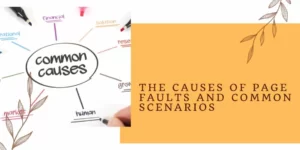Table of Contents
ToggleIntroduction
Page fault os is a phenomenon that occurs when a program tries to access a page of memory that is currently not present in the main memory of the computer. In simpler terms, it is a situation when the operating system is unable to find the requested data in the RAM and has to fetch it from the hard disk, causing a delay in the process.
These faults are a natural part of operating system memory management and are not necessarily a sign of a problem. When a program attempts to access a page that is not present in the main memory, the operating system retrieves it from the secondary storage, which can be slow compared to the speed of accessing data from the main memory.
These faults can have a significant impact on system performance and responsiveness, Page fault os, especially if they occur frequently. Therefore, operating systems employ various mechanisms to minimize the frequency of page fault os and optimize the process of handling them when they do occur. Understanding the basics of such faults is crucial for efficient memory management and improving overall system performance.
How Page Faults are Handled by the Operating System?
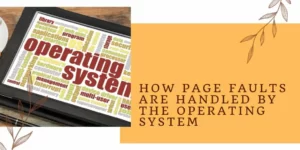
When a program tries to access a page of memory that is not present in the main memory, such a fault occurs. The operating system then handles the page fault os by fetching the requested page from the secondary storage into the main memory, updating the page table to reflect the new mapping, and then allowing the program to access the page.
The operating system employs a page replacement algorithm to determine which page should be removed from the main memory to make space for the newly requested page. The most commonly used page replacement algorithm is the Least Recently Used (LRU) algorithm, which selects the page that has not been accessed for the longest time to be replaced.
Page faults can be classified into two types: Hard and Soft.
Hard page faults occur when the requested page is not available in the secondary storage, which can be due to factors such as disk failure or corruption. Soft page fault os, on the other hand, occur when the requested page is already present in the main memory, but the page table has not been updated to reflect the mapping. Visit- data science course London
To optimize the handling of page fault os, the operating system employs various techniques such as page prefetching and demand paging. Page prefetching involves predicting which pages are likely to be accessed soon and fetching them into the main memory proactively. Demand paging, on the other hand, involves fetching pages from the secondary storage only when they are actually needed by the program.
In summary, the operating system handles page fault os by fetching the requested page from the secondary storage into the main memory, updating the page table, and employing page replacement algorithms to determine which page should be replaced.
The Causes of Page Faults And Common Scenarios
Page faults can occur due to a variety of reasons, including:
Not enough physical memory: If the physical memory of the system is not sufficient to store all the pages required by the running processes, page fault os may occur.
High demand for memory: If multiple processes are running simultaneously and there is a high demand for memory, the operating system may need to swap pages in and out of the main memory, which can result in page faults.
Large memory-intensive programs: Programs that require a large amount of memory, such as image and video editing software, can cause these faults as the system struggles to keep up with the demand.
Fragmented memory: Fragmented memory occurs when the physical memory is not contiguous, and there are gaps between the pages. This can lead to inefficient use of memory and increase the likelihood of these faults.
Poorly optimized programs: Programs that are poorly optimized or have memory leaks can cause excessive these faults, as they may access pages unnecessarily or hold on to the memory that is no longer required.
Common scenarios where these faults occur include starting up a program, opening a large file, and switching between multiple programs. It is essential to optimize memory usage and employ techniques such as page pre-fetching and demand paging to minimize the occurrence of such faults. Have a look at:- investment banking course London
Types of Page Faults and How They Impact the System Performance

There are two main types of faults: Minor and Major Page Faults.
A Minor Page Fault occurs when a page is not in the main memory but can be found in the disk cache. The operating system simply needs to copy the page from the disk cache to the main memory, which is a relatively quick operation. Minor page fault os has a minor impact on system performance, as they do not require significant disk I/O operations.
On the other hand, a Major Page Fault os occurs when a requested page is not found in the main memory or disk cache and needs to be loaded from the disk. Major faults have a significant impact on system performance, as they require a significant amount of disk I/O operations to load the required page.
The frequency and impact of major faults depend on factors such as the size of physical memory, the number of running processes, and the size and structure of the virtual memory system. Excessive major faults can lead to slow system performance, increased response times, and even system crashes.
To mitigate the impact of major faults, the operating system may use techniques such as page prefetching and demand paging. Page prefetching involves predicting which pages a process will require in the future and loading them into the main memory in advance. Demand paging involves loading pages into the main memory only when they are actually needed by a process, rather than loading all pages at once.
In summary, understanding the types of faults and their impacts on system performance is crucial for efficient virtual memory management and overall system stability.
The Relationship between Page Faults and Virtual Memory
Page Faults and Virtual Memory are closely related concepts in operating systems.
Virtual memory is a technique that allows a computer to use more memory than is physically available by temporarily transferring data from the main memory to the hard disk.
When a process requests data that is not present in the main memory, such a fault occurs, and the operating system transfers the required data from the hard disk to the main memory. Virtual memory and page fault os work together to provide a larger, more flexible memory space for running applications.
The operating system manages virtual memory by dividing the virtual address space of a process into pages and mapping them to physical memory or disk storage. The mapping p
rocess is transparent to the application, and the application can access the virtual memory as if it were a contiguous block of memory.
However, if a process tries to access a page that is not present in the main memory, such a fault occurs, and the operating system transfers the required page from the disk to the main memory. The process may be paused during this time, as the page transfer operation can take some time to complete.
In summary, page fault os and virtual memory are essential concepts in modern operating systems, enabling efficient memory management and allowing applications to use more memory than is physically available. Understanding the relationship between page fault os and virtual memory is crucial for optimizing system performance and ensuring stable operation.
The Role of Paging Algorithms in Page Fault Handling

Paging algorithms play a critical role in page fault os handling by determining which pages to evict from the main memory when it becomes full. These algorithms aim to minimize the number of page faults by keeping the most frequently used pages in the main memory and evicting the least frequently used ones.
There are several paging algorithms available, each with its advantages and disadvantages. Some of the most common paging algorithms include First-In-First-Out (FIFO), Least Recently Used (LRU), Clock, and Second Chance.
FIFO is the simplest paging algorithm and evicts pages in the order they were first loaded into the main memory. However, this algorithm can result in poor performance if a process continually accesses a small set of pages.
LRU is a more sophisticated algorithm that evicts the least recently used page from the main memory. This algorithm typically performs well in most scenarios but can be costly to implement as it requires tracking page usage times.
Clock and Second Chance are variations of the FIFO algorithm that aim to improve its performance by considering the recent access history of the pages. These algorithms keep a clock hand that points to the oldest page in the main memory and evict the page closest to the clock hand that has not been accessed recently.
Overall, paging algorithms are critical in page fault os handling as they determine which pages to evict from the main memory when it becomes full. Choosing the right paging algorithm for a specific scenario can significantly improve system performance and reduce the number of page fault os.
Monitoring and Measuring Page Faults in Your System
Monitoring and measuring these faults in your system is an essential task to ensure optimal system performance. By monitoring such faults, you can identify any bottlenecks in your system and take the necessary steps to optimize them.
One way to monitor such faults is to use performance monitoring tools such as perf or top. These tools provide real-time information about the number of page faults occurring in your system, as well as other metrics such as CPU usage, memory usage, and I/O operations.
Another way to measure page fault os is to use profiling tools such as Gprof or Valgrind. These tools can help identify which parts of your code are causing the most page fault os and provide suggestions for optimizing your code.
When measuring these faults, it is also important to consider the context in which they occur. Page Fault in OS, For example, if such a fault occurs during the initialization of a program, it may not be a cause for concern as the program may not require that page until later. However, if such a fault occurs frequently during the execution of a program, it may indicate a problem with memory usage or the paging algorithm being used.
By using performance monitoring and profiling tools, you can identify any bottlenecks in your system and take the necessary steps to optimize it.
Strategies for Preventing and Reducing Page Faults
Preventing and reducing page fault os is crucial to improving system performance. Here are some strategies to achieve this:
Increase Physical Memory: Adding more physical memory to your system can help reduce the frequency of these faults. This is because when there is more physical memory available, the operating system has to swap data between physical and virtual memory less frequently.
Optimize Memory Usage: To prevent these faults, it is essential to optimize the use of memory in your system. This can be achieved by reducing memory usage in your applications, freeing up unused memory, and reducing the size of memory buffers.
Use a Larger Page Size: Increasing the page size can reduce the number of page fault os by reducing the number of page table entries required to manage memory.
Use a Better Paging Algorithm: Different paging algorithms have different overheads and can have a significant impact on page fault os rates. Choosing an appropriate paging algorithm for your system can help reduce the number of such faults.
Use Memory-Mapped Files: Memory-mapped files allow files to be accessed as if they were in memory, reducing the need for disk I/O and the frequency of such faults.
Strategies such as increasing physical memory, optimizing memory usage, using a larger page size, choosing an appropriate paging algorithm, and using memory-mapped files can all help to achieve this goal.
Impact of Page Faults on Applications and End-User Experience
These specific faults can have a significant impact on application performance and the end-user experience. When an application accesses data that is not present in physical memory, such a fault occurs, and the operating system has to retrieve the data from virtual memory on disk. This process can be slow and can cause the application to stall or become unresponsive.
The impact of such faults depends on several factors, such as the frequency of page faults, the amount of data that needs to be retrieved from the disk, and the speed of the disk. In general, frequent page faults can cause applications to run slower and reduce overall system performance.
For Example, imagine a user is running a video editing application that requires a lot of memory. If the application frequently experiences page fault os due to insufficient physical memory, it can cause the application to stall or crash. This can result in lost work and a frustrating user experience.
In addition to affecting individual applications, such faults can also impact the overall system performance. When there are too many faults of this type, the operating system has to spend more time retrieving data from the disk, which can slow down other applications and cause the system to become unresponsive.
To mitigate the impact of page fault os on applications and the end-user experience, it is essential to monitor and optimize memory usage in your system. Strategies such as increasing physical memory, optimizing memory usage, and using an appropriate paging algorithm can help reduce the frequency of page fault os and improve overall system performance.
Future Trends and Innovations in Page Fault Handling by Operating Systems
Page fault handling is an essential aspect of modern operating systems, and there are ongoing efforts to improve the performance and efficiency of page fault os handling. One trend is the development of smarter paging algorithms that can predict and prefetch data before it is needed, reducing the frequency of these faults.
Another trend is the use of non-volatile memory (NVM) technologies, such as solid-state drives (SSDs), to store virtual memo
ry. Unlike traditional hard disk drives, SSDs have no moving parts, making them faster and more reliable. Using SSDs for virtual memory can improve the speed of page fault os handling and reduce the impact of these faults on system performance.
In addition, there are efforts to improve the monitoring and analysis of these faults. New tools and techniques are being developed to help system administrators identify and diagnose the root causes of these faults, making it easier to optimize system performance and prevent application crashes.
There is ongoing research into the use of machine learning algorithms to optimize page fault os handling. By analyzing patterns in application behavior and memory usage, machine learning algorithms can predict when such faults are likely to occur and proactively prefetch data to reduce their impact.
The future of page fault os handling is focused on improving performance, efficiency, and reliability through smarter algorithms, new technologies, and advanced analytics.
Conclusion
Page Fault os are a crucial part of modern operating systems and virtual memory management.
To handle such faults efficiently, operating systems use sophisticated paging algorithms and strategies to minimize their impact on system performance. In addition, system administrators can monitor and measure such faults to identify and diagnose issues and take steps to prevent and reduce them.
Looking to the future, advancements in technology, such as non-volatile memory and machine learning, hold promise for improving the performance and efficiency of page fault os handling. As virtual memory demands continue to grow, it is likely that page fault os handling will continue to evolve and improve to meet the needs of modern computing.
Frequently Asked Questions
What is Page Fault?
Page Fault occurs when a program tries to access a page of memory that is not currently in physical memory. The operating system then retrieves the required page from secondary storage and brings it into physical memory.
How do Page Faults affect System Performance?
Excessive faults can cause system performance to degrade significantly as the operating system spends more time retrieving pages from secondary storage. This can cause delays in application execution and even application crashes.
How can I Monitor such faults on my System?
Most operating systems provide tools for monitoring system performance, including page fault rates. You can use these tools to identify applications that are causing excessive page faults and take steps to optimize their memory usage.
What are some strategies for reducing page faults?
Some strategies for reducing page faults include optimizing memory usage in applications, increasing physical memory, and using caching techniques to reduce the frequency of page faults.
Can page faults be completely avoided?
No, page faults are an essential part of the virtual memory system, and some level of page faults is inevitable. However, by optimizing memory usage and system configuration, you can reduce the frequency of page faults and minimize their impact on system performance.