Table of Contents
ToggleIntroduction
Are you looking to string compare in Java? Comparing strings can be a vital part of any programming language and Java is no exception. In this blog we’ll cover the basics of how string compare in Java works, such as what kind of strings to use and when/how to use them.
Strings are a special type of data that is characterized by its immutable nature, meaning it cannot be changed once it has been created. This means all string compare in java must be done by comparing two separate strings for equality. Because all operations on strings are done via memory locations, string compare in java must also include checking the characters contained within both sides of the statement.
To start doing string compare in Java, you first need a method capable of doing so. The simplest method would be the “equals” method provided by the String class within Java itself. The “equals’ ‘ method allows you to check if two or more strings are equal by literally comparing each character one by one internally and returning true if they match exactly and false if they differ in some way. This is the most basic form of string compare in java available but can often do the trick without extra overhead added in from other methods such as hash codes or ignore case checking.
In addition to using values directly provided by the String class with methods like equals() , there are other ways to compare strings in Java as well, such as using wrappers for custom types like Optional or Custom Class Objects for even more accurate comparisons. These wrappers can be used to compare different types such as Integer or Double that are not necessarily Strings but still need to be compared against each other through an interface provided.
Understanding the Comparison Methods
Understanding string compare in Java can be critical for any application that needs to read and compare strings of data. To get the most out of this comparison process, it is important to know the different methods and their respective advantages and disadvantages. This includes string compare methods such as character comparison, length differences, lexicographical order, and efficiency considerations.
Character Comparison is a common method used to determine if two strings are equal or not. This process works by comparing each character of individual strings against one another until a non matching character is found. If all characters match, then the two strings are considered equal. The limitation to this method is that strings of unequal length will never return true when matched against one another since the shorter string will always have extra characters at the end which will not match up with its longer counterpart.
Length differences also play an important role in determining if two strings are equal or not. When comparing two strings of different lengths, it can be difficult to tell whether or not they are truly equal. If you decide to do a strict comparison between them (e.g., characterbycharacter), then you may end up receiving inaccurate results due to truncated information at the end of the shorter string, making mismatches appear where there aren’t any in reality. Therefore, if dealing with variations in length between input values is expected, then you will need to account for it in your calculations accordingly.
Lexicographical order helps alleviate some of these issues by sorting out all potential mismatches before carrying out between two given string compare in java. In this process of ordering elements according to their alphabetical composition (from AZ).
Exploring the equals() Method for Equality Tests & Binary Comparison
If you’re writing Java code, understanding how to perform equality tests and binary comparisons is essential. Luckily, the Java language provides the equals() method to make this process as straightforward as possible. However, there are important considerations when using this method to perform a String equality test or a binary comparison.
First, it’s important to keep in mind that the equals() method is case sensitive. If your application calls for a case insensitive comparison, you’ll need to use other methods (like equalsIgnoreCase()) that are designed to address this issue. The Java Language Specification has detailed information about the correct usage of these methods.
In addition, you should be aware of character encoding differences between different platforms when performing a binary comparison since these can affect performance and accurate readings. Differentiating between comparing values and references is also essential here since comparing values simply provides an evaluation on whether two objects contain the same data while comparing references indicates if two variables point towards the same object instance in memory.
Ultimately, it’s essential that you understand how the equals() method works when coding with Java. With mastery over its nuances and consideration of any potential issues like performance or character encoding differences between platforms, you can fully leverage its power to produce accurate results efficiently!
A Deeper Look at equalsIgnoreCase() and compareTo() Methods
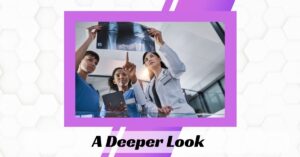
When working with Java strings, there are times when case sensitivity needs to be taken into account. Fortunately, there are two methods available that can help you compare strings: equalsIgnoreCase() and compareTo(). In this blog post, we’ll take a deeper look at what they do and when they should be used.
The equalsIgnoreCase() method allows you to check if two strings are equal, regardless of the case. This method is helpful when you want to test whether two strings match, but the exact case isn’t important. The syntax for this method is simple and readable; it returns true or false depending on the result of the String compare in java.
The compareTo() method, on the other hand, compares characters in each string and allows you to determine which one is greater. It’s useful when you need to accurately sort strings by alphabetical order or lexicographical order (i.e., comparing each character from left to right). The syntax for this method is also simple but slightly more complex than equalsIgnoreCase(), as it returns an integer (positive or negative) depending on the result of the String compare in java.
To sum up, both equalsIgnoreCase() and compareTo() offer valuable ways to work with Java strings and can help make your code more readable. Before deciding which one to use in your code, consider carefully what kind of String compare in java you need: whether it’s necessary to ignore case sensitivity or accurately sort strings in alphabetical order.
Comparing Substrings with startsWith(), endsWith(), and regionMatches()
Comparing substrings in Java can be a tricky endeavor. Fortunately, the Java library offers several methods for achieving this task. In this article, we will explore three of these methods: startsWith(), endsWith(), and regionMatches().
StartsWith() is used to check if a string begins with the specified characters. It returns a boolean value – true if the strings match and false otherwise. This method can be used to quickly determine if a substring is present at the beginning of an entire string. For example, if you wanted to determine whether the string “Hello World” begins with “Hello”, you could use this method like so:
String str = “Hello World”;
boolean isMatch = str.startsWith(“Hello”); // true
EndsWith() works similarly to StartsWith(), except it checks if a string ends with specified characters. This is useful for evaluating st
rings from the end rather than from the beginning. The same example above could be written using EndsWith():
String str = “Hello World”;
boolean isMatch = str.endsWith(“World”); // true
Finally, regionMatches() evaluates two different strings to determine whether they are equal or not. Unlike StartsWith() and EndsWith(), regionMatches() can compare portions of two strings instead of only one string against another set of characters. This allows for string compare in java between substrings that may not start or end with similar characters but contain some overlapping content. The following comparison would return true:
String str1 = “Hello World”;
String str2 = “Worldwide”;
boolean isMatch =
String Compare in Java with String Class
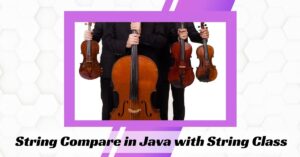
If you’re working with Java programming, you probably know the importance of string compare in Java. String compare in java helps to determine the equality of two strings and allows you to modify code accordingly. In this blog section, we’ll be covering string compare in Java with the String Class, and what methods are available to make comparisons easier.
First up are String Constructors. These constructs create a new String from existing Strings or from char arrays within a String object. With this method, you’ll be able to compare two Strings for equality in reference to their content.
Next, we have Length & CharAt Methods. These methods return the length of a given String, as well as its characters at specified positions within the String object. These methods are great for making sure values are equal between two Strings by comparing individual characters in their defined order.
Following Length & CharAt Methods, is equals and equalsIgnoreCase Methods which compare two strings for case sensitive equality and inequality respectively. Using these methods allow you to ensure that both strings have an identical value even if they may have different capitalization or spelling.
We can also use other comparison methods like compareTo and compareToIgnoreCase which compares two strings lexicographically apart from casesensitive compatibility whereas regionMatches compares substrings between two given Strings while startsWith/endsWith tests whether certain words begin or end with certain character sequences in a given string or not—all excellent choices when testing for specific string conditions or criteria in your strings before passing them off into your code logic..
String Compare in Java with Objects Class

String compare in java is an essential part of programming in Java, and it involves objects from the String class. In this blog section, we’ll explain what string compare in java is, explore the differences between a string literal and an object, diving into interning strings and the string pool concept, as well as look at methods like equals & compareTo and comparing using == operator. We’ll also touch on autoboxing/unboxing and performance considerations.
When discussing string compare in Java, it is important to understand the definitions associated with this topic. A String Literal is a sequence of characters between double quotes that represent a String instance in memory and cannot be changed. On the other hand, a String object is an instance of this class which can be changed since it is mutable.
String literals are more efficient than objects because they are created directly in the string pool. Interning Strings refers to two different strings with the same values being shared under one memory address – this process takes up less system resources. The term “string pool” refers to an area within the JVM that stores all strings that were created through interning or literal forms – so when you want to compare existing strings, you can search the pool rather than searching through all of your code’s strings for matches.
When comparing two strings for equality or for some other purpose, there are several methods available. Equals & compareTo are two widely used methods in Java; equals() is used to determine if two strings have identical values while compareTo() allows you to evaluate which string comes first alphabetically among two or more compared strings based on Unicode value.
String Comparison with Apache Commons
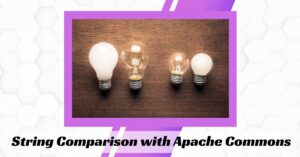
String compare in java is an important task in java, and Apache Commons provides a powerful toolkit for getting the job done. Apache Commons is an open source library of components which helps developers to write robust software with ease. It includes classes for working with strings and other common tasks such as string compare in Java.
When comparing two strings in Java, one important factor to consider is case sensitivity. By default, string compare in java methods are case sensitive, meaning that lower and upper case letters are treated differently. However, Apache Commons has several methods available to help you do a case insensitive comparison.
The most commonly used method for string compare in java in Apache Commons is the compare() method. This method takes two parameters as input: a source string and a target string to be compared against the source string. It returns an integer value; if both strings are equal it returns 0, if the source string is greater than the target it returns 1, and if the source is lesser than target then it returns 1. If you need to do a case insensitive comparison you can use the compareIgnoreCase() method instead of compare().
Using Apache Commons’s powerful tools makes string compare in java tasks easy and efficient in Java programming. The methods discussed here allow you to compare strings quickly while taking into account both their values and their cases when necessary. Remembering these methods will help you do complex string compare in java tasks quickly and efficiently!
Conclusion
Understanding how to perform string compare in Java correctly is an essential part of being a successful programmer. This blog post has looked at the java.lang String API and the CompareTo() function which are both key to performing string compare in Java. We have seen how CompareTo() returns a numerical value based on how two strings compare; if the strings match, it will return 0, while if they don’t match, it will return either a positive or negative value depending on whether the first string is larger or smaller than the second string respectively.
In conclusion, by understanding how to use CompareTo(), you can now effectively two string compare in Java and create more powerful code with confidence. If you’re looking for more information about working with strings in Java, then make sure to check out other articles from our blog!
Frequently Asked Questions
How to compare two strings in Java?
The String compare to Java Method is a fundamental method used for comparing two strings lexicographically. This comparison is based on the Unicode value of each character present in the two strings being compared. The syntax of the String compare to Java method requires two parameters: the string to be compared and the other string for comparison. Once these parameters are provided, the output of this method is an int value which will be 0 if both strings are equal. For further technical details, it should be noted that the length of both strings being compared might not necessarily have to be equal and that any characters outside of ASCII range will also be considered while making the comparison.
What is a string compareTo() method?
The String compareTo() method is a useful tool for comparing two strings, lexicographically. This method takes two strings as arguments, s1 and s2, and returns an integer value that describes the relationship between the two. If s1 is equal to s2, the method will return a value of 0; if s1 is greater than s2, a positive value will be returned; if s1 is less than s2, a negative value will be returned. This allows us to quickly and easily assess the relative relationship between two strings without having to manually analyze their characters one by one.
Let’s discuss few more FAQ related to String Compare in Java….
What is the difference between string1 and String2 in Java?
String1 and String2 are two types of objects in Java. The primary difference between them is that String1 is an immutable object, while String2 is a mutable object. Immutability means that the value of String1 can not be changed after it has been created, while the value of String2 can be modified or replaced after its creation.
Another difference between the two lies with their memory usage; when manipulating large strings, immutables such as String1 tend to require more memory than mutable objects like String2 since they create new copies each time they are changed. Mutable Strings however only modify existing values, which allows for less memory consumption when making updates to strings.
What is the difference between == and equals() in Java?
== The comparison of objects through the use of the ‘equals()’ method, which is present in the java.lang.String class, differs from the traditional approach of comparing reference values. Contrary to popular belief, it is not located in the Object class but instead resides within the String class itself. This method allows for a comparison of two objects based on their respective contents, rather than simply evaluating them by their reference value.
Let’s discuss few more FAQ related to String Compare in Java….
Is it possible to use string equals in Java?
It is important to be aware that the String::equals method, as well as many other String methods, are intrinsics. This means that when these methods are used in Java code, they are replaced by the compiler with a pre-compiled assembly of instructions that is optimized for the particular architecture. Therefore, the Java code is only relevant before the intrinsic has been set up; this situation rarely arises.













