Table of Contents
ToggleIntroduction
The TCS iBegin Portal is an online platform designed by Tata Consultancy Services (TCS) for their employees. It provides an integrated HR management system that streamlines various HR-related processes such as onboarding, benefits management, and employee data management. The portal is accessible 24/7 and is available to all TCS employees globally.
The TCS iBegin Portal offers a wide range of features, including a self-service portal where employees can manage their personal information, view their pay stubs, and update their contact details. It also provides access to various HR services, including employee benefits, leave requests, and performance management.
New employees can use the TCS iBegin to complete their onboarding process, which includes submitting their personal details, uploading required documents, and completing training programs. The portal also helps managers and HR personnel manage the employee lifecycle by providing tools for performance management, goal-setting, and succession planning.
Overall, the TCS Portal is a comprehensive HR management platform that is designed to improve efficiency and provide employees with access to their HR-related information in a single place. It is a valuable tool for TCS employees, allowing them to manage their HR-related tasks and stay informed about their benefits and employment status.
Features of the TCS iBegin Portal
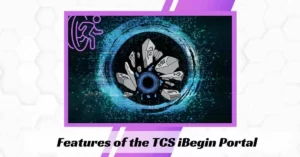
The TCS iBegin Portal is a comprehensive HR management system that offers a range of features to its users. Here are some of the key functionalities of the portal:
Onboarding: The portal offers a complete onboarding process that allows new hires to submit their personal details, upload required documents, and complete training programs.
Employee data management: The portal provides employees with a self-service portal to manage their personal information, view their pay stubs, and update their contact details.
Benefits management: The portal offers access to employee benefits, including health insurance, retirement plans, and other perks.
Performance management: The portal helps managers and HR personnel manage the employee lifecycle by providing tools for performance management, goal-setting, and succession planning.
Leave management: The portal allows employees to request leave and track their leave balances, and provides managers with tools to approve or reject leave requests.
Reporting: The portal provides HR personnel with a range of reports and analytics to help them make data-driven decisions about workforce management.
Training and development: The portal offers employees access to training programs and resources to help them improve their skills and advance in their careers.
Mobile access: The portal is accessible on mobile devices, allowing employees to manage their HR-related tasks from anywhere.
Overall, the TCS Portal is a powerful HR management system that offers a wide range of features to help manage the employee lifecycle, improve productivity, and streamline HR-related tasks.
Read: Best Guide to Your TCS Data Analyst Job | 4 Top Tips
How to Register for the TCS iBegin Portal
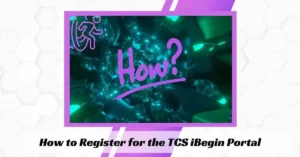
Registering for the TCS Portal is a simple process. Here’s a step-by-step guide on how to register:
Go to the TCS iBegin Portal website: Visit the TCS Portal website using any web browser.
Click on “Register”: Click on the “Register” button on the login page.
Enter your details: Fill in your personal details, including your name, date of birth, and email address. You will also be required to create a username and password for your account.
Enter your employee ID: Enter your TCS employee ID, which can be found on your offer letter or on your employee ID card.
Verify your identity: Verify your identity by answering security questions or by receiving a verification code via email or SMS.
Complete registration: Once you have verified your identity, complete the registration process by setting up your profile, selecting your preferences, and agreeing to the terms and conditions.
Log in to the portal: Once you have completed the registration process, log in to the TCS iBegin using your username and password.
That’s it! You are now registered and ready to use the TCS iBegin Portal. If you encounter any issues during the registration process, you can contact TCS HR personnel for assistance.
Navigating the TCS iBegin Portal

The TCS iBegin Portal can be a powerful tool for managing HR-related tasks, but it can also be overwhelming for new users. Here are some tips and tricks to help you navigate the portal smoothly and efficiently:
Familiarize yourself with the layout: Take some time to explore the portal and familiarize yourself with the layout. This will help you locate the different features and functionalities easily.
Use the search bar: If you’re looking for a specific feature or functionality, use the search bar to quickly find what you’re looking for.
Utilize the self-service portal: The self-service portal is a great way to manage your personal information, view your pay stubs, and update your contact details.
Customize your dashboard: Customize your dashboard by adding widgets that are relevant to your job role and interests.
Take advantage of training and development resources: The portal offers a range of training and development resources that can help you improve your skills and advance in your career.
Stay up-to-date with company news: The portal provides access to company news and updates, so make sure to check this section regularly.
Contact HR personnel for assistance: If you encounter any issues or have questions about the portal, don’t hesitate to contact HR personnel for assistance.
By following these tips and tricks, you can make the most of the TCS iBegin and have a smooth and efficient user experience.
TCS iBegin Portal vs. Other HR Portals: A Comparison
Common Issues and Troubleshooting Tips for the TCS Portal
Like any other HR portal, the TCS Portal can encounter issues that may hinder its smooth operation. Some of the common issues that users may encounter include:
Login issues: This can occur due to incorrect login credentials, browser compatibility issues, or server downtime. To troubleshoot, ensure that you have the correct login credentials and try using a different web browser.
Technical issues: These can occur due to software bugs or system errors. In such cases, it’s best to contact TCS HR personnel for assistance.
Performance issues: These can occur due to slow internet speeds, server
overload, or outdated hardware. To troubleshoot, try using a faster internet connection, clear your browser cache, or upgrade your hardware.
Security issues: These can occur due to unauthorized access, phishing scams, or malware attacks. To prevent security issues, always keep your login credentials confidential and update your antivirus software regularly.
When troubleshooting issues with the it’s important to stay patient and follow the instructions provided by HR personnel. By doing so, you can resolve issues quickly and have a smooth user experience. Additionally, it’s important to report any issues encountered promptly to the HR personnel for timely resolutions.
In comparison to other HR portals, the TCS Portal offers a comprehensive set of features that enable employees to manage various HR-related tasks such as onboarding, employee data management, benefits management, performance management, leave management, reporting, training and development, and mobile access. Compared to other portals, the Portal is also user-friendly, customizable and has a mobile application, making it easier for users to access the platform from any device.
Security and Privacy on the TCS iBegin Portal

Security and privacy are essential when it comes to any online platform, especially HR portals that contain sensitive employee information. The TCS Portal takes security and privacy seriously, and here’s what you need to know:
Authentication: The portal requires strong authentication measures such as a unique username and password, as well as a two-factor authentication process to access the platform.
Access control: The portal provides role-based access control, ensuring that only authorized personnel have access to sensitive information.
Encryption: The portal uses encryption technology to secure data transmissions between the portal and users’ devices, protecting data from interception by unauthorized parties.
Data protection: The portal complies with data protection regulations such as the General Data Protection Regulation (GDPR), ensuring that employee data is collected, processed, and stored securely.
Privacy policy: The portal has a clearly defined privacy policy that outlines the types of data collected, how it is used, and who has access to it. The policy also provides information on how employees can exercise their privacy rights.
Monitoring: The portal is monitored continuously to identify and address any security threats promptly.
Employee training: TCS provides training to employees on security best practices and how to protect sensitive information.
By implementing these security and privacy measures, the TCS Portal ensures that employee data is secure, and users can have peace of mind when accessing the platform. It’s also essential for users to play their part by following security best practices and reporting any suspicious activities or security breaches promptly.
Also read: data science course in nagpur
Maximizing Your Benefits on the TCS iBegin Portal
The TCS Portal offers a range of benefits that employees can take advantage of to maximize their overall compensation package. Here are some tips for employees to help them maximize their benefits on the portal:
Explore available benefits: The portal provides a comprehensive list of available benefits, including health insurance, retirement plans, employee discounts, and more. Employees should explore these benefits to see which ones they qualify for and how they can maximize their value.
Stay informed: The portal provides regular updates on available benefits, including changes and updates to existing benefits. Employees should stay informed about these changes to ensure that they don’t miss out on any opportunities to maximize their benefits.
Utilize wellness programs: The portal provides access to wellness programs, including fitness programs, nutrition counseling, and mental health resources. These programs can help employees stay healthy and productive while maximizing their overall compensation package.
Plan for retirement: The portal provides access to retirement planning tools and resources, including retirement savings plans and investment advice. Employees should take advantage of these resources to plan for their future and maximize their retirement benefits.
Take advantage of employee discounts: The portal provides access to employee discounts on various products and services, including travel, entertainment, and shopping. Employees should take advantage of these discounts to save money and maximize their overall compensation package.
By following these tips, employees can maximize their benefits on the TCS Portal, making the most of their overall compensation package and improving their overall well-being.
TCS iBegin Portal for Employers
The TCS iBegin Portal provides a range of benefits for employers, helping to streamline HR processes and improve overall efficiency. Here are some ways in which the portal can help employers:
Centralized platform: The portal provides a centralized platform for HR processes, including employee onboarding, performance management, and employee benefits management. This centralization can help streamline these processes and make them more efficient.
Customization: The portal allows employers to customize the platform to their specific needs, including branding and user access controls. This customization can help improve the overall user experience and increase efficiency.
Compliance: The portal helps ensure compliance with legal and regulatory requirements, including data protection regulations and labor laws. This compliance can help reduce the risk of legal issues and fines.
Analytics: The portal provides access to data analytics tools, which can help employers analyze HR data and make informed decisions about HR processes. This data can also help employers identify potential areas for improvement and optimize HR processes.
Communication: The portal provides a range of communication tools, including messaging and notification features, which can help improve communication between HR and employees.
Overall, the TCS iBegin Portal can help employers streamline HR processes, improve efficiency, and ensure compliance with legal and regulatory requirements. By taking advantage of the portal’s features, employers can create a more efficient and effective HR department, leading to improved overall business performance.
Future Developments for the TCS iBegin Portal
As technology continues to advance and HR processes evolve, it is likely that the TCS Portal will continue to develop and improve. Here are some potential future developments for the portal:
Artificial intelligence: The integration of artificial intelligence (AI) into the portal could help streamline HR processes even further, automating tasks such as candidate screening and scheduling interviews.
Mobile optimization: As mobile devices become increasingly ubiquitous, optimizing the portal for mobile use could make it more accessible and convenient for employees and employers alike.
Enhanced analytics: The portal could potentially incorporate more advanced data analytics tools, allowing employers to analyze HR data in greater detail and make more informed decisions.
Virtual reality: The integration of
virtual reality (VR) technology into the portal could offer a unique way to train employees and simulate real-world scenarios.
Gamification: The integration of gamification techniques could help improve employee engagement and motivation, making HR processes more enjoyable and effective.
Overall, the future developments for the Portal are likely to focus on increasing efficiency, improving user experience, and incorporating new and emerging technologies to make HR processes more effective and engaging.
Conclusion
In conclusion, the TCS iBegin Portal is a powerful HR management tool that provides a comprehensive range of benefits for employees and employers alike. With its user-friendly interface, customizable features, and robust functionality, the portal helps streamline HR processes and improve overall efficiency.
The portal provides employees with easy access to a range of benefits, including health insurance, retirement plans, wellness programs, and employee discounts, among others. It also offers valuable tools and resources for employers, including centralized management of HR processes, compliance support, and data analytics tools.
Looking to the future, the Portal is likely to continue evolving and improving, incorporating new technologies and features that make HR processes even more efficient and effective. By leveraging these advances, employers can create a more engaged, productive, and satisfied workforce, driving business success.
Overall, the TCS Portal is a valuable tool for HR management that offers numerous benefits for employees and employers alike. Its user-friendly design, customizable features, and advanced functionality make it a powerful resource for optimizing HR processes and improving overall organizational performance.
Frequently Asked Questions
Who can use the TCS iBegin Portal?
The TCS iBegin Portal is designed for use by new hires and current employees of Tata Consultancy Services (TCS).
How do I register for the TCS iBegin Portal?
To register for the TCS iBegin Portal, you need to follow a step-by-step guide provided by your HR representative. The process typically involves providing personal information, creating a username and password, and completing verification steps.
What types of benefits can I access through the TCS iBegin Portal?
The TCS iBegin Portal provides access to a range of benefits, including health insurance, retirement plans, wellness programs, and employee discounts, among others.
Can I access the TCS iBegin Portal from my mobile device?
Yes, the TCS iBegin Portal is accessible from mobile devices. It is optimized for use on a range of devices, including smartphones and tablets.
What should I do if I experience issues with the TCS iBegin Portal?
If you experience issues with the TCS iBegin Portal, you can contact the HR helpdesk for support. They will be able to assist you with any technical issues or troubleshooting.In conclusion, the TCS iBegin Portal is a powerful HR management tool that provides a comprehensive range of benefits for employees and employers alike. With its user-friendly interface, customizable features, and robust functionality, the portal helps streamline HR processes and improve overall efficiency.
The portal provides employees with easy access to a range of benefits, including health insurance, retirement plans, wellness programs, and employee discounts, among others. It also offers valuable tools and resources for employers, including centralized management of HR processes, compliance support, and data analytics tools.
Looking to the future, the TCS iBegin Portal is likely to continue evolving and improving, incorporating new technologies and features that make HR processes even more efficient and effective. By leveraging these advances, employers can create a more engaged, productive, and satisfied workforce, driving business success.
Overall, the TCS iBegin Portal is a valuable tool for HR management that offers numerous benefits for employees and employers alike. Its user-friendly design, customizable features, and advanced functionality make it a powerful resource for optimizing HR processes and improving overall organizational performance.













