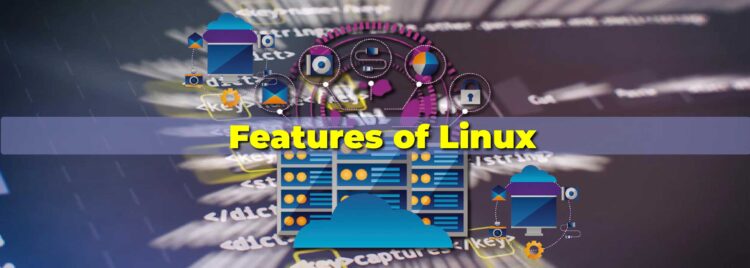Table of Contents
ToggleIntroduction:
Features of Linux is a powerful, open-source operating system many businesses, companies, and individuals use. It offers excellent flexibility, multitasking capabilities, and a secure application environment.
With its robust file system hierarchy standard (FHS) and variety of shells such as Bash, Linux provides an incredibly powerful platform for setting up systems. Let’s dive deeper into the features of Linux to get a better understanding of how it works.
Open Source OS
One of the most appealing aspects of Linux is its open-source nature. Features of Linux, Being open source means that anyone can view and modify the operating system’s source code to customize it to their own needs.
This allows users to make changes that suit their unique requirements while innovating on existing ideas and providing greater accessibility to those who may not be able to afford expensive commercial software solutions.
Multiuser & Multitasking
Linux also supports multiple user accounts and provides excellent multitasking capabilities. This allows multiple users to log into the same computer simultaneously and run different tasks without interfering with each other’s programs or settings.
Additionally, Features of Linux can run multiple processes simultaneously, significantly increasing productivity by allowing users to perform several tasks at once without waiting for one task to finish before starting another.
File System Hierarchy Standard (FHS)
The File System Hierarchy Standard (FHS) defines the structure of file systems within Linux systems in terms of both disk usage and permissions for all types of files, including directories, executable files, shared libraries, and configuration files, among other things. Features of Linux, This standard helps ensure consistency throughout the operating system so that all users are familiar with where certain data or
Also read about: Best OS for Programmers
Benefits of Linux

Knowing the benefits of Linux is essential now more than ever, as many businesses and individuals have chosen to adopt this open-source operating system due to its powerful features.
From security and stability to customization, the Features of Linux provide users with extensive advantages, making it a perfect choice for home users and enterprises.
In this blog section, we’ll discuss Linux’s seven key benefits.
First, let’s start with the open-source nature of Linux. By being open source, Linux extensive allows anyone to modify the source code as they wish and be used free of charge, making it a cost-effective solution for organizations that don’t want to spend money on proprietary software licenses. Features of Linux, This also means developers can build custom applications that utilize Linux and adapt them to their needs.
Second, Linux has incredibly robust security features, making it much more secure than other operating systems. Features of Linux Its file permissions system grants exclusive access to user files depending on their level of access permissions and prevents unauthorized users from accessing sensitive data.
Additionally, updates are often released quickly when security vulnerabilities are discovered to fix them promptly.
Third, Linux is an incredibly stable operating system as it does not usually require rebooting or suffer from slowdowns due to legacy applications running in the background.
Many businesses rely on stability when running mission-critical systems, making heads turn to this open-source OS as the go-to choice. Fourth, one of the most attractive features of Linux is its high level of customization options available through its shell environments such as Bash and Zsh, as well as various command line tools like grep and sed, which allow power users to tailor their experience to their exact
How to become a Data Scientist: data science course india
File System in Linux

Learning about the features of the Linux file system can be a great way to kickstart your knowledge of Linux and its powerful features. Features of Linux The file system is the main component of any operating system.
Linux’s unique file system provides robust security features, a hierarchical structure, and various commands and utilities to make managing data easier.
The Linux shell is the user interface through which you can interact with the operating system’s kernel, files, and processes. It’s similar to a command line interpreter and provides access to standard Linux commands like ls, cd, and mv. Features of Linux ,This makes it easy for users to manage their computer data with ease.
The main structure of a Linux filesystem is hierarchical, meaning files are organized into parent (“root”) directories that contain subdirectories that have further subdivisions with yet more subdirectories if needed.
This makes it easy to locate specific files quickly and provides an overall view of your file layout in one location.
Linux has numerous commands and utilities to manage data within its file system. Features of Linux The most popular of these include cp (copy), mv (move), rmdir (remove directory), and rm (remove).
Each command has its parameters for customizing how data is managed. Features of Linux, Additionally many different text editing programs are available for creating or editing text files from within the shell environment.
Security is another important aspect of using the Linux file system. You can set up permissions on individual files or directories so only specific users can access them; this helps protect sensitive information from unauthorized access or modification by anyone without proper authorization.
Linux Shells

If you’re looking for a reliable, powerful, and secure operating system, Linux is a great choice. Features of Linux Its main features are the Linux Shell or Command Line Interface (CLI). This is the feature that allows users to interact with the operating system.
Linux Shells control various aspects of a computer, such as a file editing, launching programs, and executing commands. Features of Linux A shell in Linux provides users with an interface to input and execute commands.
The shell can launch programs within the OS, provide access to system settings & utilities, and manage files & documents securely.
The user interacts with the Linux shell by entering their command into a text-based environment called the terminal. Features of Linux, All entered commands will be executed in numerical order from left to right.
When it comes to types of Linux shells, there are several popular ones out there: Bash (Bourne Again Shell), Fish (Friendly Interactive Shell), and Korn Shell (ksh). Each has different advantages.
Features of Linux, For example, the Bash script is excellent for automation, while Fish offers more color & configuration capabilities when compared to other shells.
Some of the critical advantages afforded by using shells in Linux include the ability to quickly control the system remotely over a network connection, security & privacy through encryptio
n methods, and automation of tasks through scripting languages such as bash script or perl script.
There are also some significant benefits when managing files within a Linux environment. Features of Linux The typical Linux file system structure consists of directories allowing users to organize their files efficiently while providing exceptional security measures. Features of Linux Each user has their directory and shared directories they can manage with others if needed.
Commonly Used Commands in Linux

What are the features of Linux? If so, an important concept to understand is the commonly used commands in Linux. By understanding Linux commands, you can effectively use this popular operating system.
Linux has a hierarchical file system where all files are stored in a treelike structure. Features of Linux, This means each directory can have its own set of files, subdirectories, and other executable programs.
The root directory sits at the top of this hierarchy and is typically represented by a forward slash (/).
To navigate through directories, users typically employ a Linux command prompt (also known as a shell) that interprets and executes commands in textual form.
Common Linux commands are used for navigation, manipulation, and data analysis in the file system. Features of Linux, Examples of such include:
- “Ls” lists all files and directories in the current directory.
- “Cd,” which changes the current working directory.
- “Man,” which accesses online help documents for specific commands.
Other examples include “rm” (removes a file or directory), “cp” (copies files from one location to another), “mv” (moves/renames a file or directory), and “grep” (searches for text within files).
Linux also provides several features, making it an attractive operating system choice for many users. Features of Linux These features include high security, frequent updates & patches, ease of use (via GUI or CLI), scalability & availability of applications & resources, customizability, optimize ability & performance tuning capabilities, and much more.
Security Features of Linux
Linux is an operating system designed to be secure and reliable, offering numerous security features and benefits. Features of Linux, In this blog section, we will discuss the different security features of Linux, including its file system structure, shell access, user authentication.
access control lists (ACLs), encryption and integrity protection, system hardening and patching, security monitoring and logging, and firewalls and network security.
The Linux file system structure provides several layers of protection against unauthorized access.
It uses a hierarchical treelike structure with directories placed inside other directories like folders in a filing cabinet. Features of Linux This allows users to easily find their data by drilling down through each directory tree level.
In addition, the “permissions” set for each file or folder can restrict who can read or write to them, providing an additional layer of security.
Shell access is another important security features of Linux. The shell is a command line interface (CLI) that allows users to enter commands to perform tasks on their machine.
It also provides powerful scripting capabilities that enable users to automate tasks and build custom applications with enhanced abilities, as the shell offers direct access to underlying files and processes.
It must be adequately secured to prevent malicious users from causing damage by running malicious code from the CLI.
Secure user authentication is essential for keeping information safe on a Linux machine.
All users must register for an account before they are allowed access to any part of a Linux machine’s resources. Features of Linux, Furthermore, strong passwords must be used when logging into these accounts, which helps ensure that only authorized users can access data stored on the device.
Advantages and Disadvantages of Using Linux Takeaway – Discover the Amazing Features Of The Awesome Operating System, That Is, Linux.
Are you looking for an advanced operating system with great features and cost savings? Features of Linux, Then look no further than Linux! Linux is an open-source operating system designed to give users more computer control and flexibility.
It is highly portable, easy to use, and packed with powerful features, making it the perfect choice for businesses and home users. Features of Linux Regarding security, Linux has some of the best protection in the market.
It is built with a secure kernel that allows users to access information from the cloud or other devices on a local network. The robust file management system also allows users to easily keep track of their knowledge and better protect their data.
Cost Savings is another massive benefit of using Linux, as it doesn’t require expensive licenses or regular updates. This makes it perfect for businesses looking to cut IT costs without sacrificing quality.
Furthermore, many vendors offer support packages that can be invaluable when managing complex systems. The core Features of Linux is open-source software, meaning anyone can freely modify or redistribute the code without restrictions.
This makes it easy for developers and companies to create custom distributions that suit their needs while maintaining compatibility with existing applications.
Furthermore, this opens up possibilities for developers looking to develop innovative new tools that could improve the user experience or add security measures in possibly unforeseen ways.
Linux also offers powerful kernel modules that make managing hardware components much easier. Features of Linux For example, most modern audio chipsets require extra setup tasks before they work correctly with Linux.
These modules automate this process so that users don’t have to manually configure everything when they run a new operating system version or install new hardware components.
Frequently asked questions:
What is file and types of file in Linux?
A file is a collection of data that has a specific name and stored in a particular location on the physical or virtual storage device. Linux is an open-source operating system based on Unix. It provides users with a powerful command-line interface as well as a graphical user interface for performing tasks in the Linux environment.
Types of Files in Linux:
1) Text files – These are mostly used for storing configuration information, scripts, and other programming language code related to applications running under Linux. Examples include .txt files, .conf files, .sh (shell scripts), .pl (Perl script), etc.
2) Executable Files – These are “compiled” versions of text script files or programs written in some programming language such as C/C++, Java etc., and can be directly executed by the application server when requested through commands or web browser requests.
Examples include executable binaries like compiled C/C++ coded programs (.exe), Java class files (*class ),etc.
3) Directories – This type of file stores information about other files associated with it along with its attributes such as permissions for accessing those items within them (e.g., read, write, execute).
A directory may contain one more subdirectories which makes it hierarchical structure called File System Tree/Hierarchy Structure(FST).
4) File Archives – This type of file contains multiple compressed version of several other files bundled into one single archive file using methods like ZIP compression algorithm to save disk space while transferring over network to remote clients/hosts within organization or internet via websites and email services.. Example include *.zip/*tar/*tgz archives.
5) Special Files– This type is usually created by operating system itself in order to provide access to peripheral hardware devices attached with main computer/server hardware components such I/O ports (serial port communications etc.),hard disks devices & partitions ), printers , sound cards , video graphics cards etc..
Which is the default file system type of Linux?
The default file system type of Linux is the ext4 file system. It is a widely used and popular file system that is found on most Linux operating systems. It offers many features and functions, such as high levels of reliability, security, performance, and flexibility.
The ext4 file system supports large files up to 16TB in size, allows for more efficient use of disk space than its predecessor (ext3), provides journaling capabilities for improved data integrity during a power failure or other irregularities, has extended attribute support for advanced permission control/customization options, offers increased speed due to extents (which allow clusters of data blocks to be tracked using fewer pointers).
Supports a larger number of subdirectories than older versions (32K versus 10K with ext3), and provides highly optimized storage methods for greater efficiency when dealing with large amounts of data.
What are the 5 main functions of an operating system?
- Process Management: The operating system is responsible for managing the processing of programs and data on the computer. It controls how tasks are shared among different applications and ensures that each task gets a fair share of the processor’s time and other resources.
- Memory Management: The operating system is responsible for allocating memory to different programs in order to increase performance, as well as managing virtual memory which allows programs to access more memory than physically available.
- Device Drivers: Device drivers provide an interface between hardware devices such as disk drives or modems with the operating system and applications software allowing them to communicate with each other seamlessly without needing user interaction.
- File System Management: An operating system provides a file system which organizes files into folders, directories and drives; it also manages how data is stored onto physical media such as hard disks, CDs or DVDs ensuring their integrity even if there is an unexpected power failure or restart of the computer during work in progress .
What are the limitations of Linux?
Linux has certain limitations, such as no speech recognition for Synthia, inability to open AVI and arbitrary Quicktime movies, and an inability to open Apple ProRes with SynthEyes.
Additionally, the keyboard accelerator map is interpreted using a US layout. Despite these limitations, every kind of page of data can be stored in a page frame without restrictions.
However, these hardware constraints may limit the way page frames can be used by the Linux kernel. Since about 1996, development has been underway to address these limitations in Linux threads. The kernel represents one of the primary areas that have been worked on to address these issues.
What are kernel modules in the linux operating system?
Linux Kernel Modules are pieces of code that can be loaded and unloaded into the kernel as needed. This allows the system to extend its functionality without requiring a reboot. Modules can either be built-in or loadable.
The Linux kernel, on its own, does not have a UNIX-like look. It requires programs, user processes, user utilities, compilers, shared libraries, and loadable kernel modules to fully function.
The Linux operating system is centered around its kernel which provides the necessary functionality for running processes. To initialize the system, requires programs such as network device configuration and kernel module loading.