Table of Contents
ToggleIntroduction
For enterprise applications, cloud performance, security, and data integrity the Live SQL Oracle database tool is the choice for many organizations. Live SQL Oracle offers a range of features to help you make the most of your database system.
Live SQL Oracle provides users with powerful connectivity and management capabilities that simplify querying processes. Utilizing user privileges and authorization, Live SQL Oracle helps maintain a secure environment while allowing teams to access the data they need quickly and easily. It also offers advanced features such as backups and version control that make it easier to keep track of data changes over time.
Using Live SQL Oracle also provides enhanced cloud performance that makes it faster and easier to access data stored remotely. With fast query processing and reliable results, developers can write efficient scripts that draw from multiple sources in the cloud with no dropped connections or slow load times. This ensures a smooth experience for end users who need quick access to critical information.
The goal of Live SQL Oracle is to make the job of database administration simpler by providing an easy to use platform that combines all of the features needed for reliable database operations. It offers comprehensive functionality from simple queries to advanced scripting so users can get more out of their systems with less effort. Plus, it has built in safeguards for maintaining data integrity as well as a robust security system for protecting databases from unauthorized access or manipulation.
Whether you’re managing an enterprise application or looking for enhanced cloud performance, Live SQL Oracle can provide all the tools needed to manage your database efficiently while ensuring maximum performance, reliability, security & data integrity at all times… no matter where your data resides!
What is SQL?

SQL or Structured Query Language, is an essential tool for any database administrator. It enables you to manage and access data stored in a relational database. It also provides you with the ability to manipulate and retrieve data from your database using commands.
Using SQL, you can define and manipulate the structure of your database by utilizing a Data Definition Language (DDL). The DDL allows you to create tables, modify fields, change the data type of columns, and more. Additionally, through a Data Manipulation Language (DML), SQL enables you to retrieve specific pieces of information from your tables or add new information into the system. You can even use Joins to connect different tables together in order to retrieve even more complex pieces of data or perform calculations on multiple datasets at once.
Live SQL Oracle is an outstanding free resource available online that allows you to practice your SQL skills right in your web browser. This platform has several sample databases that include many tables for you to practice with as well as built in tutorials that can walk you through the basics of writing queries and commands. Live SQL Oracle is a great way for those just getting started with SQL to learn the fundamentals without having to install anything on their computer.
In summary, if you are looking for an efficient way to manage and manipulate your data stored in a relational database then learning Structured Query Language is a great place to start. With tools such as Live SQL Oracle available online it has never been easier to get hands on experience with SQL and start writing useful queries for your own projects!
Benefits of Using Live SQL Oracle
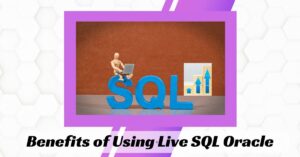
Live SQL Oracle offer a number of benefits that make them essential for businesses looking to optimize their operations. From platform automation to cost saving strategies, here are some of the advantages of using this powerful technology.
Platform Automation: By implementing Live SQL Oracle in your business, you can automate your platform processes and tasks. This helps reduce manual errors and greatly increases efficiency. Plus, it allows you to focus on other aspects of your business operations.
Virtual Machine Availability: If you’re running a virtual machine, Live SQL Oracle are essential for properly managing the resources available. With these platforms, you have access to a number of tools for monitoring your VM environment.
Cost Saving Strategies: Utilizing Live SQL Oracle can help you save money on operational costs as well. These platforms make it easier for you to manage large datasets in real time without having to invest in additional hardware or software solutions.
Real Time Data Management: With Live SQL Oracle, you can make sure that data is being captured quickly and that it is stored securely in the cloud. This ensures that all resources are being used efficiently while maintaining data privacy protection at all times.
Improved Resource Utilization: Live SQL Oracle also help with resource utilization by providing easy access to real time data analytics. This helps ensure that data is being used effectively while reducing the manual labor associated with performance optimization.
Scalable Architecture: Your architecture will be more efficient when using Live SQL Oracle because they offer scalability options that let you scale up or down as needed. This makes them great solutions for businesses looking to scale their systems without having to completely rebuild their architecture from scratch.
How to Install and Configure Oracle Database on Your System
Getting started with Oracle Database starts with understanding the system prerequisites and downloading the appropriate software. In this blog, we will cover all the steps required to successfully install and configure Oracle Database on your system.
System Prerequisites
Before you can set up a database environment, it’s necessary to make sure that your operating system and hardware meet the minimum requirements for running Oracle Database. You will also need to have proper access privileges to install or manage database files.
Download Oracle Database Software
Once you have confirmed that your system is compatible, you can proceed to download the latest version of the Oracle Database software. This version should be compatible with your existing OS version as well as any other applications that are installed on your computer.
Install Database Software
Using a standard installer package, install the Oracle database software on your system. The installer should walk you through each step of the process and guide you in choosing an appropriate location for the data files and log files. Depending on the size of your installation, it may take several hours to complete this step.
Create and Configure a Database
Using either an automated tool or manually through an SQL command line interface, create a database in Oracle that meets all of your organization’s needs. Once you have created a database instance, configure components such as tablespaces, storage parameters, users, policies for data access privilege management and other items specific to your application needs.
Connect to the Database
Using SQL*Plus or another third party tool for database management and development purposes, connect securely to your newly configured database environment from a remote location if needed or from within localhost itself.
Manage Security Settings
Manage Security Settings is the process of defining, implementing, and maintaining security controls to protect an organization’s data and infrastructure. Security settings can b
e configured on a variety of levels, from global system-level settings such as authentication mechanisms, to application-level settings such as permissions for access control.
Creating Tables in the Oracle Database

Oracle Databases are one of the most popular and widely used relational databases available. If you are using Oracle you will need to know how to create tables. Fortunately, it is a relatively straightforward process.
Creating tables with Oracle is simple using the Live SQL environment. Live SQL provides users with a safe place to test and play around with their SQL statements without the risk of making permanent changes to a production database. To get started, first sign up for an Oracle Cloud Account. You will then be able to access the Live SQL environment and begin creating your tables.
When creating your table, you will need to define data types for each column as well as establish any constraints you wish along with primary keys. While creating your table, consider adding indexes and clusters so that querying the table is easier. These structures can also help improve performance when used properly. Additionally, partitioning your data into smaller segments can make it easier to manage as well as improve performance further.
Once you have finished with your table creation, make sure to analyze its performance results in order to ensure that it meets all of your requirements and expectations in terms of speed and reliability. Do this regularly so that any issues can be identified early on and corrected before they become bigger problems down the line.
Creating tables in Oracle databases does not have to be a difficult process if you understand all of the components involved. By familiarizing yourself with the Live SQL environment and taking advantage of proper indexing and clustering techniques alongside partitioning strategies, you can quickly create efficient tables tailored exactly for whatever needs you may have now or down the road in the future.
Writing Queries using Structured Query Language (SQL)
Writing Queries using Structured Query Language (SQL) can be a powerful tool for data analysis and manipulation. Whether you are using MySQL, Oracle, or live SQL, learning how to write queries can help you to better manage your data. Here, we will guide you through the fundamentals of writing SQL queries, from creating tables and inserting data to using joins and subqueries.
Starting out with MySQL or Oracle, the first step is to create a table. You will need to define the columns and set the primary keys that will be used in the table. Once your table is created you can begin to insert data into it. This is done through a ‘INSERT’ statement which allows you define the row values for each column of data you would like to add in your table.
Once your table has been populated with data, you can start writing select statements. Select statements allow you to query the database and retrieve only specific rows or columns that meet certain parameters. These can also be combined with aggregate functions such as ‘COUNT’ or ‘SUM’, as well as nested subqueries and joins for more complex requests.
Using joins and subqueries allows for multiple tables in your SQL query and gives you greater flexibility when retrieving records from multiple sources. You may also use group by clauses when working with aggregate functions, allowing you to group certain results by specified columns instead of displaying all results at once. For example, when conducting an analysis on sales figures over different time periods such as months or years, grouping by date column will provide clearer insights than displaying all sales figure records grouped together.
Executing Data Manipulation Language (DML) Statements
Data Manipulation Language (DML) is a form of Structured Query Language (SQL) that enables you to manipulate data found within a database. It is important to understand how and when to use the various DML statements in order to effectively manage the data contained in your database. In this blog section, we’ll be taking a look at the overview of DML and the types of DML statements, as well as exploring how to use these statements for inserting, updating and deleting data from a database. Additionally, we will also be covering best practices for using DML and how to commit or rollback transactions.
To start off with, let’s take a look at an overview of what Data Manipulation Language is and how it works. The purpose of DML is to modify existing records in the database or create new records as needed. This is done with SQL commands such as INSERT, UPDATE and DELETE. With these commands, you can add new data into your database, change existing information or remove records altogether. Additionally, there are also certain auxiliary statements available for use such as SELECT which lets you query existing information from the database tables.
Now let’s look at the different types of DML statements available for manipulating data within Oracle databases. The most commonly used DML statement is the INSERT statement which is used to insert new rows into tables. This command also allows you to specify values for columns within those new rows if desired. An UPDATE statement can then be used to modify existing rows by changing one or more column values while leaving other values unchanged. The DELETE statement on the other hand simply removes rows from your tables based on the specified conditions you provide it with.
Troubleshooting Strategies for Working with Oracle databases
Oracle databases are a powerful tool for many businesses, but they can come with their fair share of challenges. When problems arise, it’s important to use the right tools and strategies to identify, isolate and correct any issues before they cause major disruptions. This blog will cover some of the most common troubleshooting strategies for working with Oracle databases that can help you get back up and running in no time.
The first step to successful troubleshooting is gathering the right information. To do this, you should collect data on system configuration, recent software or hardware changes, as well as details on any errors that may have occurred. Once you have all the relevant information together, your next step is to identify the issue itself. Once you’ve done this, you can start isolating the root cause of the problem.
After identifying and isolating the issue at hand, it’s time to establish corrective action and document your findings and solution. This helps ensure that any errors encountered in the future can be quickly identified and remedied with similar steps that worked for this instance. Once your findings are documented and corrective action has been taken, it’s essential to monitor results of changes made to make sure there are no further issues or surprises down the line.
In addition to these steps, you should also consider performing diagnostics tests on your Oracle database from datetime in order to identify any potential issues before they become a larger problem. Additionally, researching common Oracle issues could help give you a head start when it comes time to identify and remedy your problem.
A Comprehensive Guide to Working with Live SQL Oracle

If you’re looking for a comprehensive guide to working with Live SQL Oracle, you’ve come to the right place. A Live SQL Oracle database is a powerful tool for data storage, retrieval, and analysis, but there are many important concepts that go into optimizing its performance. This guide will explore topics such as database setup and querying and writing data, indexing and optimization, connectivity to external sources,
security protocols, debugging processes, data analysis techniques, and query performance tuning.
Database Setup
When setting up an Oracle Live SQL Database it’s essential to know how many users will be using the system concurrently. This will help you determine the proper server size requirements. Additionally consider security protocols such as two factor authentication or IP whitelisting to ensure only authorized personnel can access the system. By properly configuring server settings before beginning your project you’ll save yourself a lot of headache in the long run.
Querying & Writing Data
After configuring your Oracle Live SQL Database it’s time to begin querying and writing data. The most popular language for this task is Structured Query Language (SQL). With SQL commands you can retrieve information from the database or add new records based on your needs. If you’re looking for more detailed instructions on how to write specific queries consult Oracle’s extensive library of online documents and tutorials.
Indexing & Optimization
Once your queries are up and running it’s time to look into indexing and optimization techniques to improve query speed times. By creating indexes on frequently queried columns in your tables you can drastically reduce response latency when running queries against large datasets. Additionally look into materialized views which provide an easy way to store data without overly taxing the underlying query engine.
Conclusion
Writing SQL queries can be a daunting task, especially when you are trying to make sense of a large database or working in Oracle. But with the right knowledge and understanding of the fundamentals, you can easily create powerful and effective queries. By learning the basics of SQL and familiarizing yourself with Oracle’s syntax and functions, you will be able to start writing complex queries that will help you manage your data.
Fortunately, there are various resources available to help beginners get started with Live SQL Oracle. Tutorials, books, video courses, online classes—all can provide a great foundation for building your skills. What’s more, using Live SQL Oracle along with these resources can give you hands on experience in creating real world queries and understanding how everything works together. With its interactive interface, Live SQL Oracle makes it easy to practice writing SQL queries and instantly view their results—a great way to understand the language quickly!
In conclusion, learning how to write SQL queries is an essential skill for anyone working with data or databases in the modern world. With a strong understanding of the fundamentals and practice using Live SQL Oracle in tandem with other resources, anyone can become an expert in no time at all!
Frequently Asked Questions
How to create a table in Oracle?
Creating Tables Tables are the essential repositories of data within an Oracle Database. Data is organized into rows and columns. The establishment of a table requires the designation of a table name (e.g., employees) along with the definition of columns, which consists of a column name (e.g., employee_id, last_name, job_id), datatype (e.g., VARCHAR2, DATE, NUMBER), and width.
Can I use external tables in live sql?
Creating Tables Tables are the essential repositories of data within an Oracle Database. Data is organized into rows and columns. The establishment of a table requires the designation of a table name (e.g., employees) along with the definition of columns, which consists of a column name (e.g., employee_id, last_name, job_id), datatype (e.g., VARCHAR2, DATE, NUMBER), and width.
How to create private temporary tables in Oracle Database 18C?
Beginning with Oracle Database 18c, the capability to create private temporary tables has been introduced. These tables are scoped to a particular session, and thus remain invisible to other sessions. To create a private temporary table, the syntax “CREATE PRIVATE TEMPORARY TABLE” must be used, along with an ora$ptt_ prefix for the name of the table.
What are the most frequently asked questions in Oracle Database?
We shall commence by examining the questions most commonly posed. Therefore, we shall proceed!
Q1. How would one differentiate between the varchar and varchar2 data types?
Q2. What are the components of a logical database structure in an Oracle database?
Q3. Please provide a description of an Oracle table.
Q4. Clarify the relationship between a database, tablespace and data file?
Explain about the ANALYZE command in Oracle?
The ANALYZE command can be utilized to identify migrated and chained rows of an index, table, or cluster. Furthermore, it is employed to validate the structure of an object and collect statistical data about the object which is then stored in the data dictionary. Additionally, it can be leveraged to delete any statistics associated with an object from the data dictionary.













