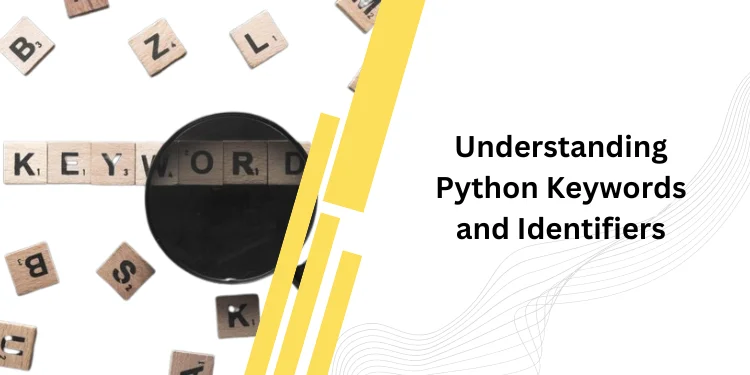Table of Contents
ToggleIntroduction
In programming languages, keywords play a crucial role in defining the syntax and structure of the language. Identifiers, on the other hand, are used to name variables, classes, methods, and more. It’s important to understand the differences and rules associated with keywords and identifiers in Python.
Python Keywords

Keywords in Python are predefined, reserved words with special meanings to the compiler. They cannot be used as variable names or any other identifier.
Click on link to learn about Best 9 Fun Python Projects For Complete Beginners
Examples of Python keywords include False, None, class, and while. It’s essential to note that keywords are all in lowercase and must be written as they are.
All the keywords except True, False, and None are in lowercase and they must be written as they are. The list of all the keywords is given below.
|
| Python Keywords List |
| |
False | await | Else | import | pass |
None | break | Except | in | raise |
True | class | Finally | is | return |
and | continue | For | lambda | try |
as | def | From | nonlocal | while |
assert | del | Global | not | with |
async | elif | If | or | yield |
Some Python keywords that define the fundamental structure are False, await, else, import, pass, None, break, except, in, raise, def, class, and more..
Python Identifiers

Identifiers are names given to variables, classes, methods, and other entities in Python.
For example,
programming_language = ‘Python’”,
‘programming_language’ is an identifier that holds the value ‘Python’.
To write a variable name follow specific rules when naming identifiers in Python.
Also learn about reduce in python
Rules for Naming an Identifier
- Identifiers cannot be a keyword.
- Identifiers are case-sensitive.
- It can have a sequence of letters and digits. However, it must begin with a letter or _. The first letter of an identifier cannot be a digit.
- It’s a convention to start an identifier with a letter rather.
- Whitespaces are not allowed.
- We cannot use special symbols like !, @, #, $, and so on.
Some Valid and Invalid Identifiers in Python
Valid Identifiers | Invalid Identifiers |
score | @core |
return_value | Return |
highest_score | highest score |
name1 | 1name |
convert_to_string | convert to_string |
Best Practices
- Use meaningful names for identifiers in Python to enhance code readability.
- Avoid using keywords as identifiers.
- Ensure that identifiers follow the naming conventions.
- Multiple words in an identifier can be separated by underscores for clarity.
Conclusion
Python keywords and identifiers are essential for writing clean and efficient code. By understanding the significance of keywords and following the rules for identifiers, you can elevate your Python keywords programming skills to the next level.
Remember to choose identifiers wisely and adhere to the best practices to enhance the readability and maintainability of your code.
Frequently Asked Questions (FAQs)
What are Python keywords?
A Python keyword refers to a word that holds a designated function within the Python programming language. Each keyword is dedicated to a specific purpose and cannot be assigned as a variable name, function name, or the value of any other identifier.
These Python keywords play a crucial role in shaping the syntax of Python code, ensuring clarity and consistency in programming practices.
How many keywords for Python?
At present, there are 36 Python keywords, including but not limited to: True, False, None, And, As, Assert, async, continue, if, else, elif, except, pass, break, and numerous others.
What is a class in Python?
A class serves as a blueprint for generating objects, which possess both member variables and associated behavior. In Python, a class is established using the keyword “class,” while objects are generated using the class constructor. Subsequently, the created object is referred to as an instance of the class.
What is a Python string?
A string represents a grouping of alphabets, words, or other characters, serving as a fundamental data structure essential for manipulating data.
In Python, strings are handled by the built-in string class called “str.” Notably, Python strings are considered “immutable,” signifying that once created, they cannot be altered.
Is list a keyword in Python?
The term “list” isn’t among the Python keywords; rather, it’s a built-in type along with others like “str,” “set,” “dict,” “unicode,” “int,” “float,” and so on. Python doesn’t reserve every potential built-in type as it’s a dynamic language. If one wishes to use a local name to replace a built-in type, they should be able to do so without any issues.